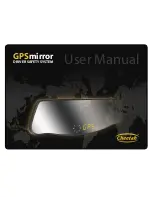6.2.3 Personal locations
Store up to 100 GPS locations for personal reminders of your own hazard
locations.
Pressing button 4 will store your current location and direction as a
personal location. Use buttons 2 and 3 to replace/overwrite other
personal locations.
6.2.4 Common mobile site
Enable or disable alerts for commonly used mobile speed trap locations.
1 = on, 0 = off.
6.2.5 X Band
Enable or disable X Band radar alerts from your radar detector.
1 = on, 0 = off
6.2.6 K Band
Enable or disable X Band radar alerts from your radar detector.
1 = on, 0 = off
6.2.7 KA Band
Enable or disable Ka Band radar alerts from your radar detector.
1 = on, 0 = off
6.2.8 KU Band
Enable or disable Ku Band radar alerts from your radar detector.
1 = on, 0 = off
6.2.9 Units
Miles per hour or Kilometres per hour.
1 = mph, 0 = kmph.
Changing between units of miles per hour and kilometres per hour will
automatically adjust the saved settings for Audible Alert Speed and
Overspeed Alert to the nearest suitable value.
6.2.A Time zone
Adjust the clock to the correct time zone for your country.
Factory default = 0 UMT (Greenwich Mean Time)
Mobile Camera Warnings:
Mobile cameras can be used anywhere and can potentially record
your speed at 1000 metres or more. Warning of a single location
within a mobile camera enforcement area is not necessarily
sufficient. If the camera moves within the area then the original
warning will be ineffective.
The GPS Mirror will alert you to the start of the mobile enforcement
area, before you drive within range of the mobile speed trap. This
means you will know that enforcement is possible around the
next corner, or along the next straight stretch of road. Therefore,
you will not see any distance countdown for mobile speed trap
locations.
GPS warnings are directional, meaning you will receive warnings
of targeted threats in your direction of travel.
IMPORTANT NOTE
!
!
11