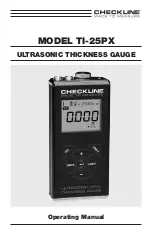– 4 –
2.4 LIGHT Key
The LIGHT key accesses the backlight setting of the LCD display. The backlight
has three setting options; ON, OFF, AUTO. The auto option will only illuminate
the display when theTI-25SX is measuring, or receiving an echo. If either ON
or AUTO are selected, there are three brightness options, LO, MED, HI, to select
a preferred overall brightness of the display. Refer to page 14 for an explanation on how
to enable and set the brightness.
2.5 UNITS Key
The UNITS key is used to select either English or Metric units. Refer to page 14
for an explanation of how to select the units.
2.6 +/- Increment/Decrement Key’s
The
and
Keys are used to increment/decrement values, navigate
menus, and select menu options.
2.7 The Display
The TI-25PX uses a custom glass LCD backlit low temperature display for use in a
variety of climate conditions. It contains graphic icons, as well as both 7 and 14 segment
display areas. Let’s take a closer look and what all these things are telling us:
NOTE:
This display is used for multiple gauge models in the TI series. As a result, some
of the icons and segments that are illuminated during boot up, may not be applicable
to your specific model, and will
never be illuminated during
operation. The icons and segments
that will be used with the TI-25PX
are shown in the diagram above.
A. Edit: This icon will be
displayed, and blinking, to let a
user know when they are in an edit
mode to change a value or setting.
B. Large 7 segment: The
thickness measurement, velocity
or alpha message will be displayed in this area.
C. Measurement Modes: This icon indicates the measurement mode. The TI-25PX
operates exclusively in pulse-echo (P-E) mode only.
Summary of Contents for TI-25PX
Page 1: ...MODEL TI 25PX ULTRASONIC THICKNESS GAUGE Operating Manual ...
Page 21: ... 20 9 0 NOTES ...
Page 22: ......