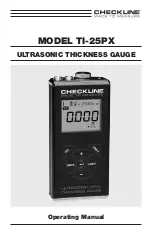–13 –
inches per microsecond. If the gauge is not set to the correct sound velocity, all of the
measurements the gauge makes will be erroneous by some amount.
If the material velocity is known, it can be manually entered into the TI-25PX. If the
exact material velocity is unknown, a common velocity can initially be entered to set the
TI-25PX close to the unknown target velocity, followed by multiple fine adjustments to
the velocity value until the target velocity is discovered.
The steps for entering/editing the velocity value are outlined below:
1. With the transducer free from contact with the material, press the
key to
display the current
velocity.
2. Use the
and
keys to scroll the velocity to the known target
value.
NOTE:
The longer the keys are pressed and held, the faster the value will increment/
decrement.
NOTE:
Pressing the
key prior to pressing the
key will abort the cal
routine without saving any changes.
3. Press the
key to set the velocity value and return to the measurement
screen. The new velocity value will be shown at the top of the
display.
CHECK YOUR CALIBRATION!
Place the transducer back on the calibration point
and verify the thickness. If the thickness is not correct, repeat the steps above.
Summary of Contents for TI-25PX
Page 1: ...MODEL TI 25PX ULTRASONIC THICKNESS GAUGE Operating Manual ...
Page 21: ... 20 9 0 NOTES ...
Page 22: ......