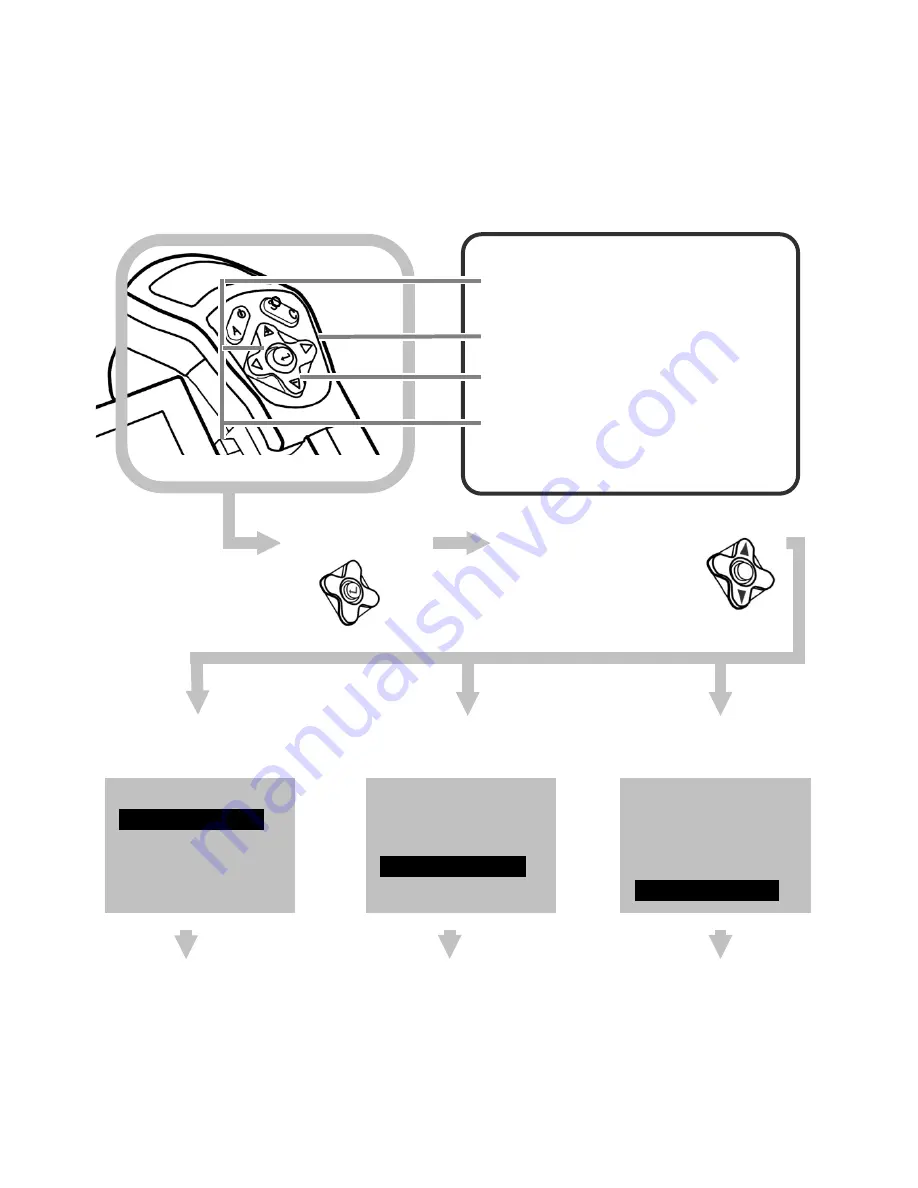
English
C.A 1877 – C.A 1878
19
4.2 SELECTION OF THE MENUS AND PARAMETERS
You can select the parameters by pressing the MENU/ENTER key.
1
Press the MENU/ENTER key.
2
Press the LEFT or RIGHT arrow
of the selector.
3
Press the UP or DOWN arrow of
the selector.
4
Press the MENU/ENTER key.
1
Menu
2
Select a function using
File menu
Object parameters
menu
System setup
<Spot >
File
►
< Iron >
Object para. ►
System Setup ►
<Spot >
File
►
< Iron >
Object para. ►
System Setup ►
<Spot >
File
►
< Iron >
Object para. ►
System Setup ►






























