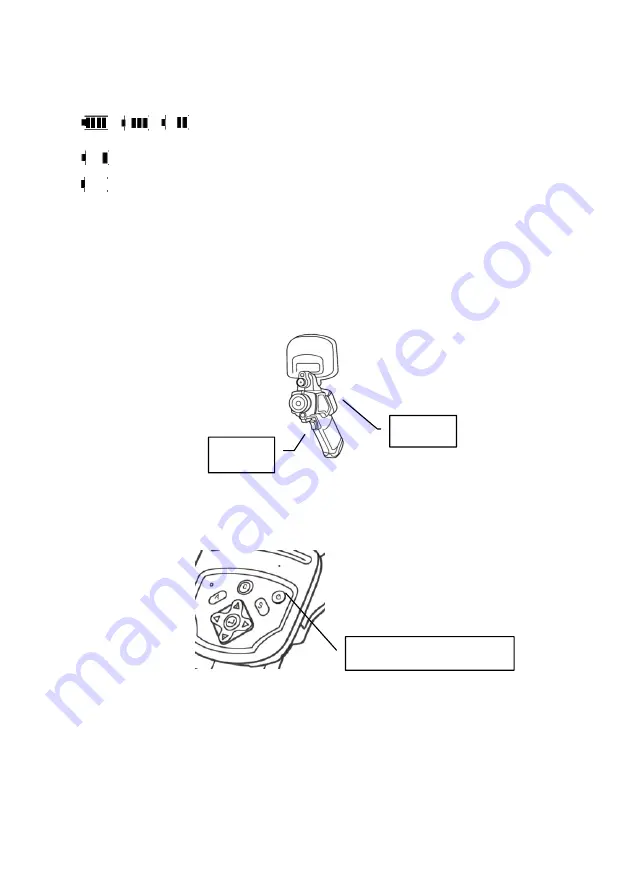
English
C.A1886 – C.A1888
11
Symbols representing the battery charge condition
Battery
adequately
charged
Battery
low
Battery needs to be replaced or recharged
3.3 SWITCHING ON AND OFF
The power check light remains on for as long as the camera is on.
4. Place your thumb above the keypad and your index finger in front of the
configurable trigger.
Thumb
Index
5. Press the On/Off button and hold it down for three seconds.
The power check light lights green.
On/Off button
6. After a few seconds, the start-up screen is displayed.
7. Power
down
Press the On/Off button for three seconds.
The power supply indicator goes off.


























