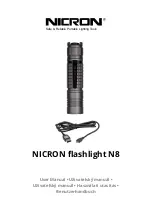SkyScan™ 4000 User Manual
9
1/30/2012 4:39 PM
4.
O
PERATING
I
NSTRUCTIONS
Operation
T O T URN T HE PO WE R T O T HE L AM P O N
1)
Using the 4 lamp power switches, select one at a time, in combination, until you reach the
desired light output.
2)
Please wait 30 seconds between activating each additional lamp switch.
T O ACT I V AT E T HE P AN ROT AT I O N
1)
Locate the pan motor switch.
2)
Switch it to the “ON” position to enable bi-directional rotation.
3)
To disable bi-directional rotation, switch this to the “OFF” position.
No t e: t h e p an can n o t b e man u al l y adj u st ed .
Pan motor
switch
Fuse (X4)
15A 250V
Lamp power
switch (X4)
Power Indicator