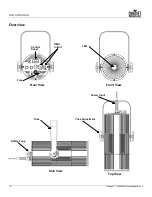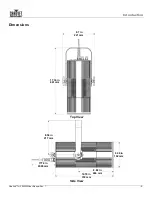Operation
-12-
Ovation™ H-105WW User Manual Rev. 1
Software
Information
This option shows what version of software the Ovation™ H-105WW is running.
1. Go to the
Information
main level.
2. Select
Version
and the version number will show on the display.
Fixture Hours
This option shows the total amount of hours the Ovation™ H-105WW has been turned on.
1. Go to the
Information
main level.
2. Select
Fixture Hours
and the total number of hours will show on the display.
LED Frequency
This option changes the Pulse Width Modulation (PWM) frequency of the LEDs on the
Ovation™ H-105WW.
1. Go to the
LED Frequency
main level.
2. Select PWM Frequency (
600Hz
,
1200Hz
,
2000Hz
,
4000Hz
, or
25Khz
).
LED Test
This option runs a check of the LEDs on the Ovation™ H-105WW by turning on all the LEDs in
sequence.
1. Go to the
Information
main level.
2. Go to the
Auto
programming level.
3. Go to the
Test
programming level.
Emergency Mode
This feature can be set to turn on the Ovation™ H-105WW in the event DMX signal is lost.
1. Go to the
Emergency Mode
main level.
2. Select
On
or
Off
.
Configuration
(DMX)
Use DMX configurations to operate the product with a DMX controller.
DMX Personality
This setting allows you to choose a particular DMX personality.
1. Go to the
DMX Channel
main level.
2. Select the desired personality (
1 Ch, 2 Ch
or
4 Ch
).
•
See the
DMX Values
section for the highest starting address you can select for each
personality.
•
Make sure that the starting addresses on the various products do not overlap due to
the new personality setting.
DMX Control
In this mode, each product will respond to a unique starting address from the DMX controller. All
products with the same starting address will respond in unison.
1. Select a DMX personality as shown in
DMX Personality
.
2. Go to the
DMX Address
main level.
3. Select the starting address (
001–512
).
The highest recommended starting address for each DMX mode is as follows:
DMX Personality
DMX Address
1 Ch
512
2 Ch
511
4 Ch
509
Summary of Contents for Ovation H-105WW
Page 1: ...User Manual ...