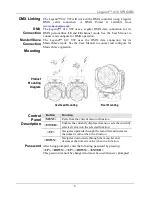Legend™ 412 VW QRG
4
Menu Options
Main Level
Programming Levels
Description
Addr
001~512
Sets the DMX starting address
Chnd
10Ch
Sets the 10 channel personality
20Ch
Sets the 20 channel personality
SLnd
NASt
Sets product to Master in Slave mode
SL 1
Sets product to Slave 1 in Slave mode
SL 2
Sets product to Slave 2 in Slave mode
Shnd
Sh 1
Sets the Show mode
Sh 2
Sh 3
Sh 4
bLnd
YeS
Selects whether Blackout mode is active
no
Led
on
Selects whether the display stays on
indefinitely or turns off after 2 minutes of
inactivity
oFF
PAn
YeS
Pan is inverted
no
Pan is normal
tILt
YeS
Tilt is inverted
no
Tilt is normal
dISP
on
Display is inverted
oFF
Display is normal
NAnu
Pan
000~255
Sets Pan 0~630°
tILt
Sets Pan 0~200°
UU1
Sets Quadrant 1 Warm White LED
intensity
CU1
Sets Quadrant 1 Cool White LED intensity
UU 2
Sets Quadrant 2 Warm White LED
intensity
CU2
Sets Quadrant 2 Cool White LED intensity
UU3
Sets Quadrant 3 Warm White LED
intensity
CU3
Sets Quadrant 3 Cool White LED intensity
UU4
Sets Quadrant 4 Warm White LED
intensity
CU4
Sets Quadrant 4 Cool White LED intensity
dINN
Sets dimmer intensity for all LEDs
Stro
Sets strobe rate 0~20 Hz
Summary of Contents for Legend 412 VW
Page 1: ...Quick Reference Guide ...