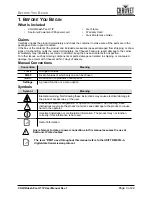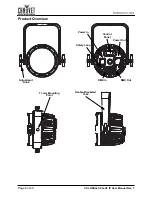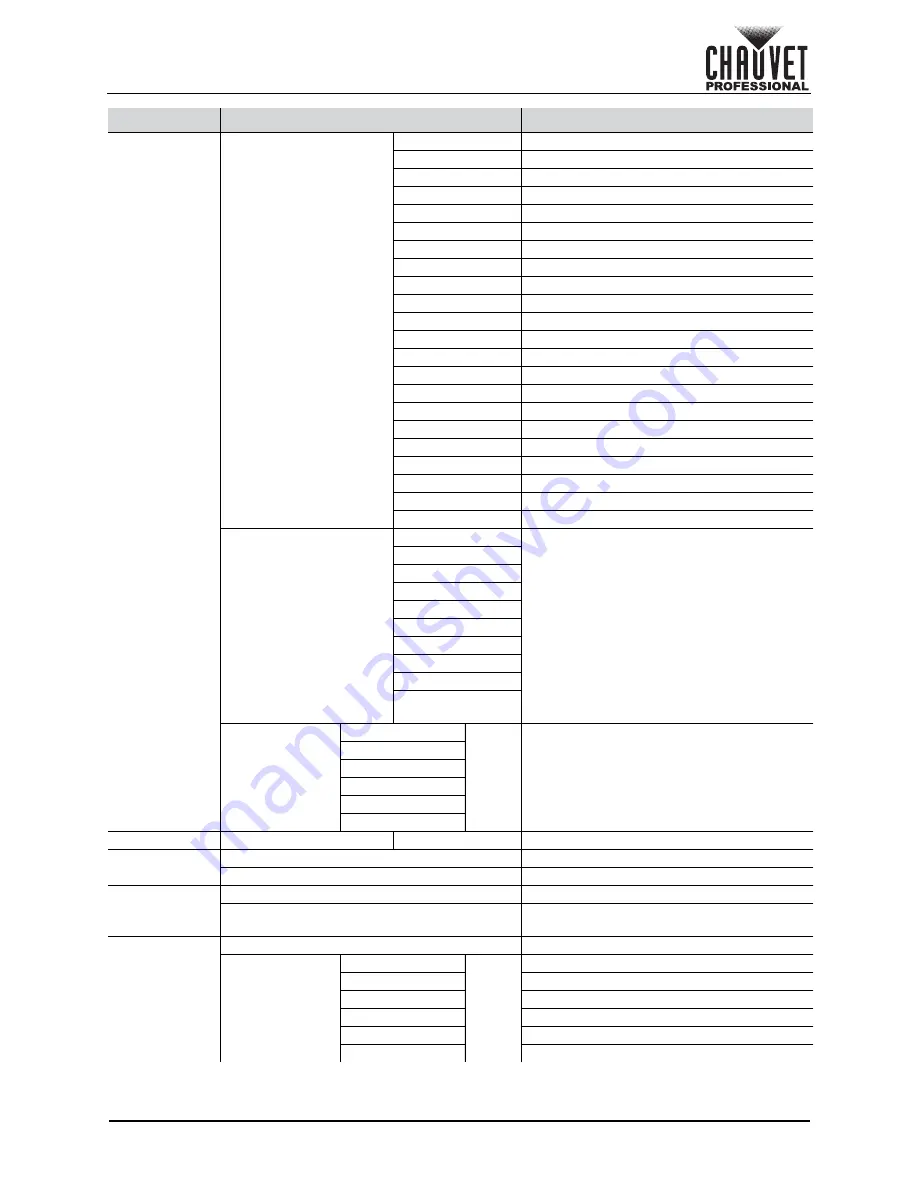
COLORdash Par-H7 IP User Manual Rev. 1
O
PERATION
Static
Fixed Color
RGBA
Red/Green/Blue/Amber
RGBW
Red/Green/Blue/White
RGBP
Red/Green/Blue/UV
RGAW
Red/Green/Amber/White
RGAP
Red/Green/Amber/UV
RGWP
Red/Green/White/UV
RBAW
Red/Blue/Amber/White
RBAP
Red/Blue/Amber/UV
RBWP
Red/Blue/White/UV
RAWP
Red/Amber/White/UV
GBAW
Green/Blue/Amber/White
GBAP
Green/Blue/Amber/UV
GBWP
Green/Blue/White/UV
GAWP
Green/Amber/White/UV
BAWP
Blue/Amber/White/UV
RGBAW
Red/Green/Blue/Amber/White
RGBAP
Red/Green/Blue/Amber/UV
RGBWP
Red/Green/Blue/White/UV
RGAWP
Red/Green/Amber/White/UV
RBAWP
Red/Blue/Amber/White/UV
GBAWP
Green/Blue/Amber/White/UV
RGBAWP
Red/Green/Blue/Amber/White/UV
Color Temperature
Warm White 1
Preset white color temperatures
Warm White 2
Warm White 3
Neutral White 1
Neutral White 2
Neutral White 3
Daylight 1
Daylight 2
Daylight3
Moving Head
White
Manual Color
Mixer
Red
0-255
Combine red, green, blue, amber, white,
and ultraviolet to make a custom color
(0–100%)
Green
Blue
Amber
White
UV
Auto Show
Auto 1-5
1-100
Automatic programs
Master/Slave
Mode
Master
DMX mode (Master)
Slave
Slave mode
Dimmer
Mode
Off
No dimmer
Dimmer 1–3
Dimming curves
Dimmer 1
(fast) to
Dimmer 3
(slow)
White
Balance
Off
Uses factory default white setting
Manual
Red
125-
255
Sets red LED maximum value
Green
Sets green LED maximum value
Blue
Sets blue LED maximum value
Amber
Sets amber LED maximum value
White
Sets white LED maximum value
UV
Sets UV LED maximum value
Main Level
Programming Levels
Description
Summary of Contents for COLORdash Par-H7IP
Page 1: ...User Manual ...