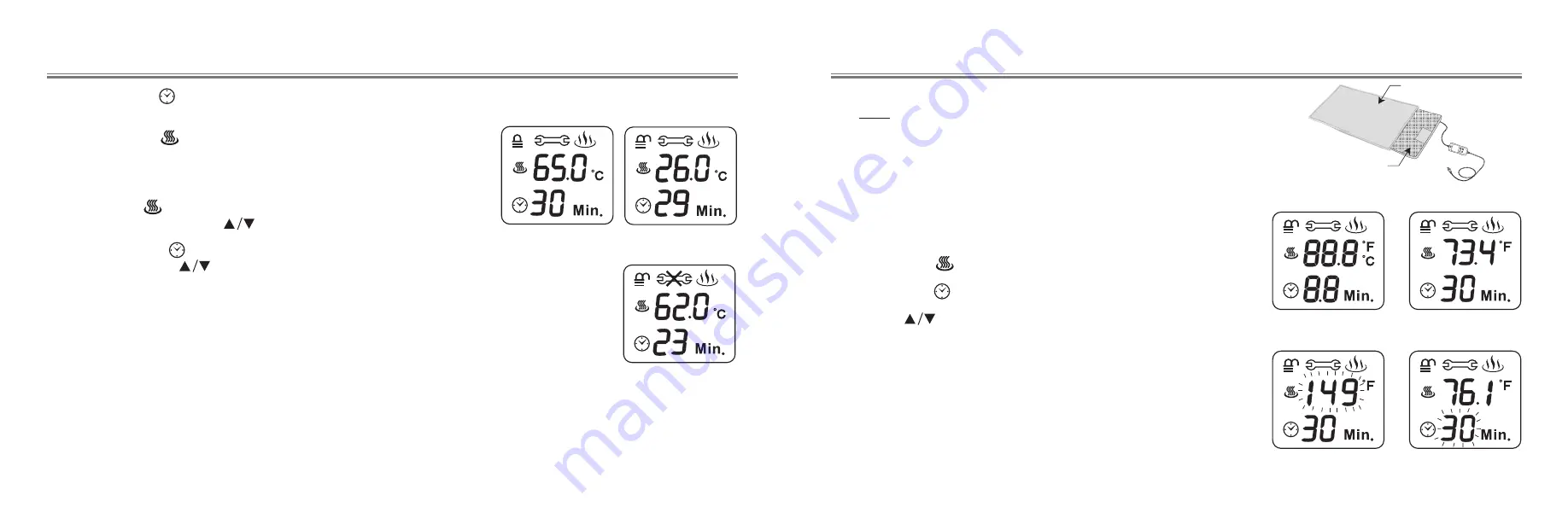
6
7
How to Use the Device (
°
F unit)
Power ON
P.1
Image Fig
P.2
Cotton Cover
Heating Pad
Setup Temp.
P.3
Setup Time
P.4
1. Fit the heating pad into the cotton cover sheet. NOTE: Always make sure
a
clean
cotton cover sheet is on the heating pad.
2. Plug into the outlet of 90-130V (40-70 Hz)
3. After making sure that the skin is free from dirt and sweat, place the pad
on the area of the body that you wish to treat.
4. Press the
“ON/OFF”
button
“beep”
sounds means power ON. The LCD
will be displayed full segment (
P.1
) and the ambient temperature and
last-setting time will light up in the indicator panel (
P.2
).
5. Press the temp “
“ button to select the temperature.
(P.3)
.
6. Press the time “
“ button to select the time.
(P.4)
.
7. Press the “
“ button to increase or decrease values.
8. Continue to press in order to sustain increasing or decreasing of
parameter. Range: temperature : 113-166°F, time : 1-60 min.
How to Use the Device (
°
C unit) –
continued
9.
Press the time “
“ button until
“beep”
sound means the setting
has been locked (press 3 seconds).
(P.5)
.
10. Press the temp “
“ button to select °C or °F.
11. When finish the setting and after 5 seconds the LCD will display real-
time of temperature and time.
(P.6)
.
12. When press “
“ button the temperature figure will be flashing,
you can set the number by “
“ buttons.
13. When you press “
“ button the time figure will be flashing, you
set the number by “
“ buttons.
14. After treatment completed, press the “ON/OFF” button to switch
power OFF. (It will be turned off automatically when the time is up).
·
After you have finished your treatment, unplug from the outlet.
·
For normal treatment, 15 minutes on a cycle is sufficient. We
recommend a total treatment duration of about 30 minutes.
NOTE:
If malfunction signal is displayed, stop use.
(P.7)
. A symbol
will be displayed on the LCD, then the buzzer will alarm continually
for 5 seconds, and heat output will automatically shut off.
Lock
P.5
Real-time
P.6
Malfunction
P.7




















