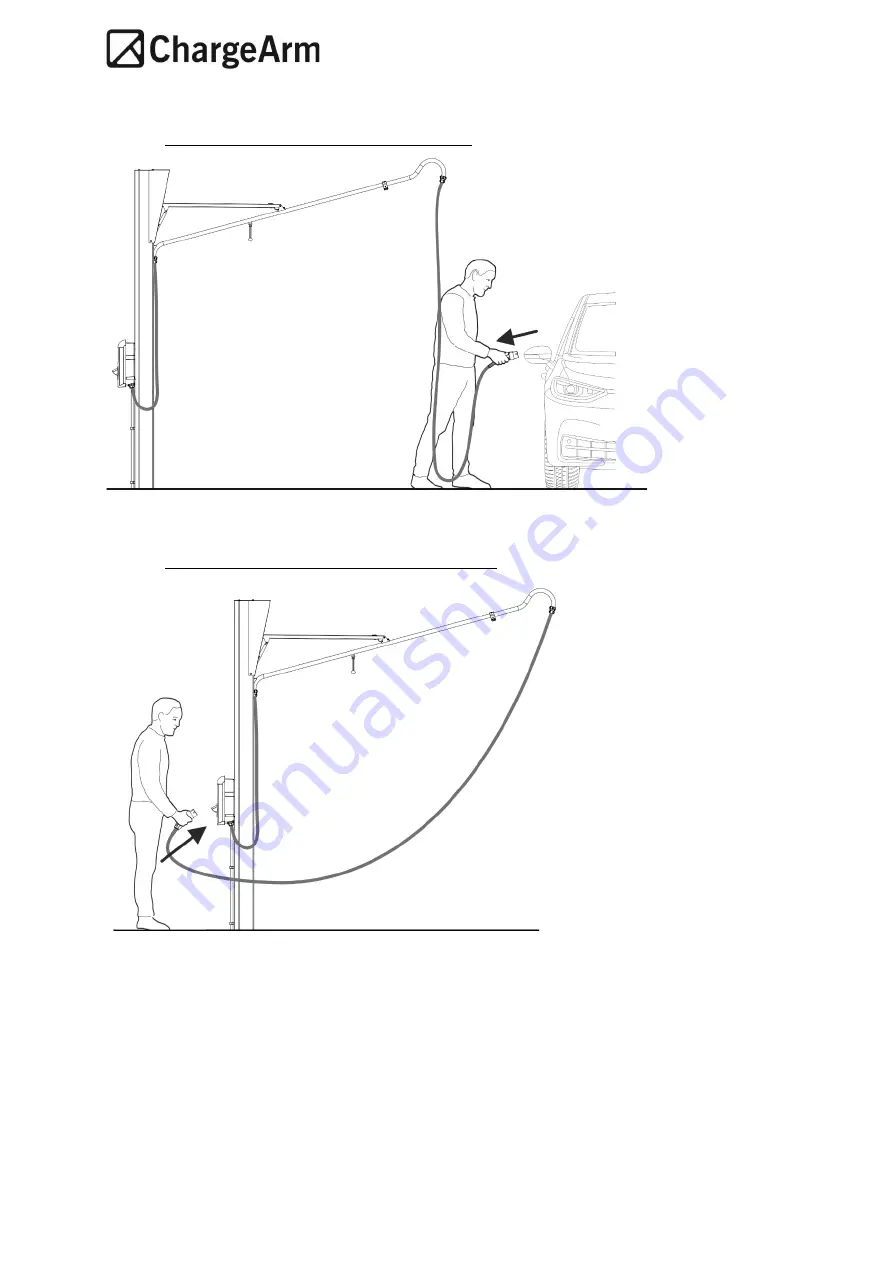
User Manual ChargeArm v.1.0
9
5.
After charging, disconnect the charging cable:
-
Follow the
procedure as
described in
your car
’s
manual.
6.
Put the charge cable connector back in its holder:
-
Depending on your
installation this can also
be a different holder.