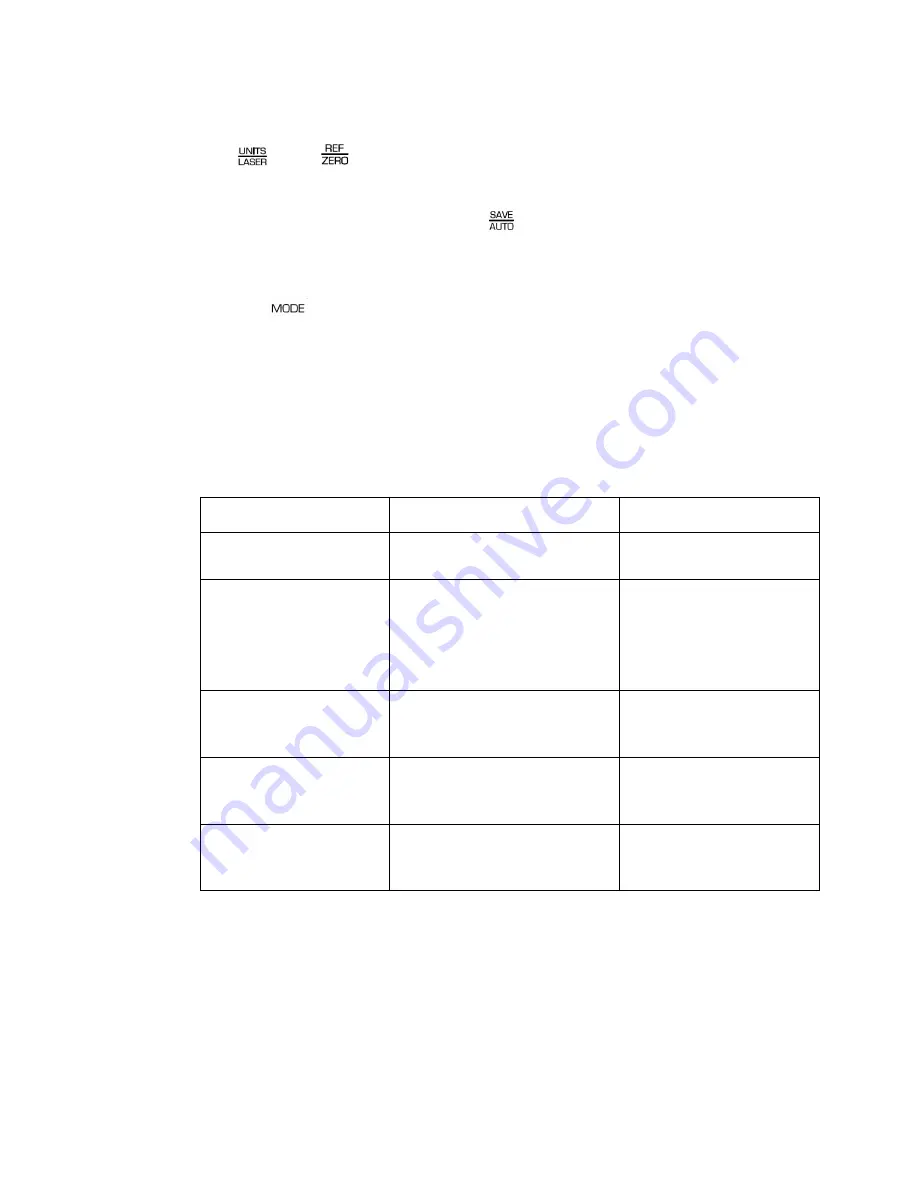
11
change the wavelength in the calibrated optical power meter to 1310nm. Press
“
”and “
”
to increase or decrease the absolute optical power value
displayed on the calibrated instrument screen. When the absolute optical power value
on the calibrated instrument is A, press“
”
”
”
”
to save the current calibration
value. “----” on the screen indicates that the calibration is done.
③
Other wavelength calibration is just like 1310nm wavelength, after calibration,
press“
” to exit.
Note
Note
Note
Note:
:
:
:All the meters have a rigorous calibration check in the factory. So the users
All the meters have a rigorous calibration check in the factory. So the users
All the meters have a rigorous calibration check in the factory. So the users
All the meters have a rigorous calibration check in the factory. So the users
are better not to use this function to avoid the meter measurement deviation
are better not to use this function to avoid the meter measurement deviation
are better not to use this function to avoid the meter measurement deviation
are better not to use this function to avoid the meter measurement deviation!
!
!
!
六、
六、
六、
六、Troubleshooting
Troubleshooting
Troubleshooting
Troubleshooting
Fault Situations
Fault Situations
Fault Situations
Fault Situations
Possible Cause
Possible Cause
Possible Cause
Possible Cause
Solutions
Solutions
Solutions
Solutions
Weak or no LCD display after
the instrument turning on
①
Low battery
① change battery
Unstable source output power
①
The internal source connection
port is severely polluted
②
If the proper patch cord port is
connected with the source port
①
Using
the
special
cottonswab to clean the
port
②
Using
the
correct
patchcord port
Large optical power meter
test error
①
The internal source detecting
port is severely polluted
①
Using
the
special
cottonswab to clean the
port
The instrument can’t be
turned on after the USB
adapter connection
①
Mini USB cable is damaged
②
USB adapter is damaged
①
Change Mini USB cable
②
Change to 5V USB adapter
Others
please contact the company
after-sales or technicians to
solve
七、
七、
七、
七、Care and Maintenance
Care and Maintenance
Care and Maintenance
Care and Maintenance
7.1 Keep the sensor port clean from fat, pollution; not use dirty and non-standard
fiber-optic adapter connector; not to be inserted to the badly-polished port. Otherwise


































