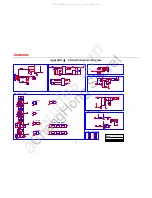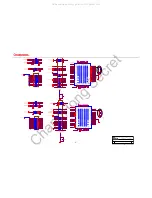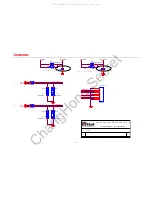19
Chapter7 High voltage and high current wearing parts list
The introduction of maintenance parts are for reference only, modification of parameters will not be
informed any more. For accurate data and related specifications, please consult the newest data of our
company.
Number
Name
Part number
Print plate number
Proportion of easy
damage
(
‰
)
1
Side AV board part
JUG6.693.241
Print plate
JUG7.820.621
1
2
Side usb board part
JUG6.693.224
Printplate JUG7.820.513
1
3
Mainboard part
JUG6.690.711
Print plate
JUG7.820.745-1
1
4
Remote receiving
board part
JUG6.695.424
Print plate
JUG7.820.426
0.5
5
Keyboard part
JUG6.694.469
Print plate
JUG7.820.554-1
0.5
6
Inner power module
MLT868
Inner power module
5
7
LCD screen
LTA320AP02
LCD screen
0.1
8
Dynamic speaker
YDT415-A1-10W-
8Ω
Dynamic speaker
2
9
Remote control emitter
GCBLTV10A
Remote control emitter
1
All manuals and user guides at all-guides.com