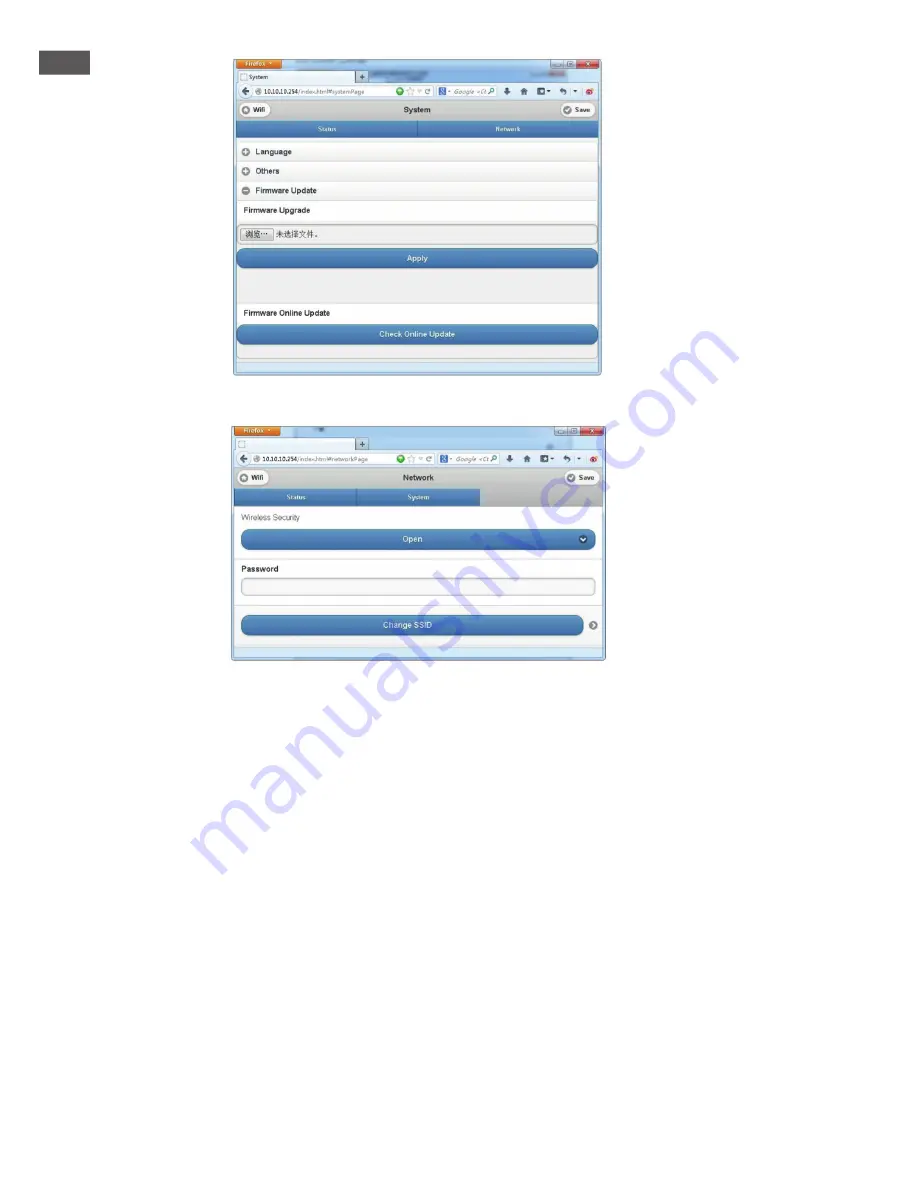
Connecting
1.
Brief introduction
(1) Open the app.
(2) Click the icon ’Add Device’, select the WiFi channel.
(3) Press the soundbars ”WiFi” button until the light flashes quickly.
(4) Click continue, click the link after entering the router password, wait to add equipment.
2. Adding a device connected to the router
Open the app again, it will find all devices connected.
3. How to add other non-connected devices
To connect other devices to a wireless network, please follow these steps:
1. Click on the icon ’+’on the device list.
2. Then add a device the same way as the first time the same device was added.
3. After the device has been added, you can see the newly added device appearing in the device list, as shown:
4. Renaming Devices
After adding a device, the device name can be changed according to your requirements.
(1) Click on the “Settings”-button in the interface of device lists.
(2) Renaming the device: Customize or choose the name.
ENG
( 3 )Network tab: Setting the SSID, password and encryption type of Wi-Fi speaker.





















