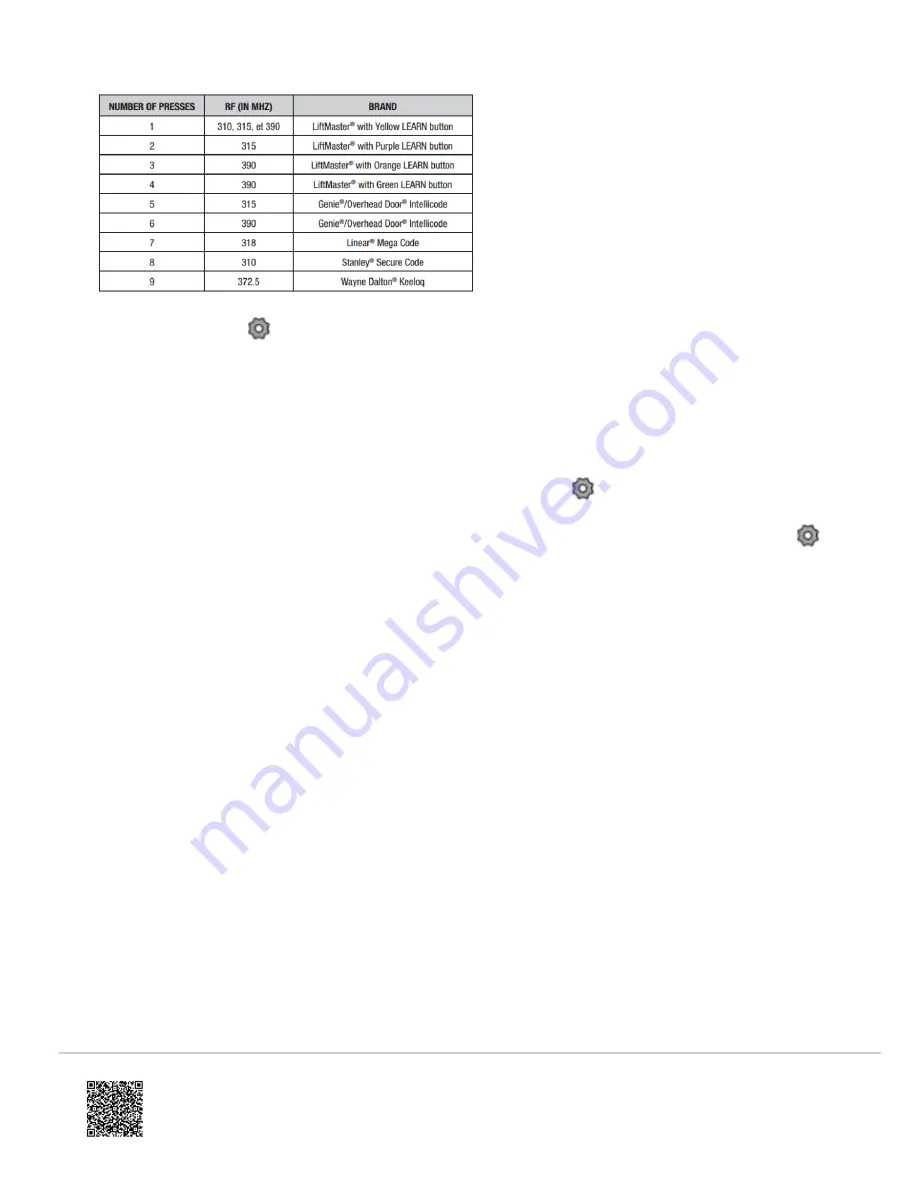
5. Press and release the
Button
. The Yellow and Green LEDs blink.
6. Press and release the
Learn
button on the garage door opener.
7. Depending on which slot the garage door opener is being programmed into, press and release the
[1]
or
[2]
button until the garage door opener clicks.
8. Depending on which slot the garage door opener is being programmed into, press and release the
[1]
or
[2]
button again to activate the garage door opener.
◦ If the garage door opener does not activate, press and release the
Button
, then repeat steps 3-8.
9. Once the garage door activates, exit programming mode. To exit programming mode, press and hold the
Button
until either the Blue LED blinks if Wi-Fi is not set up, or the Green LED turns on if Wi-Fi has already been
connected.
There are two LiftMaster Garage Door Openers with a hub, and both doors Open/Close
during the learning process or remote open/close commands
When sending commands to one of two LiftMaster garage door openers with a hub, both doors may open or close if
both motors were left plugged in when learning two non-MyQ garage doors to one hub. Even after trying multiple factory
resets, it may be determined that the doors are using the same channel. Due to this, it is always important to only power
up the motor being enrolled one at that time.
This behavior is caused by the motor's remote control memory having both 821LM slots enrolled. As a result, the only
way to resolve this behavior is to erase the motor's remote control memory.
Caution
: Clearing the garage door motor's remote control memory requires any remotes or codes to be re-enrolled after
completion. Check the motor's manual for steps on erasing and re-learning remotes. To verify the remote memory is
clear, test one of the customer's remotes. If the door still opens, it was not done successfully.
To resolve this behavior:
1. After the remote memory on the motor is clear, remove any existing door information from the Wi-Fi Hub.
◦ To clear the Wi-Fi Hub information, press and hold the
[1]
button on the 821LM for 10 seconds, and then do
the same for the
[2]
button. When pressing the button, a yellow light appears, and when it is off, the motor
Updated: Sat, 05 Sep 2020 16:31:10 GMT
6








