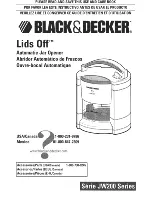5
Bluetooth
®
Communication Troubleshooting
• Check for electromagnetic interference from nearby electronics which could be broadcasting at
the frequencies used by the transmitter.
-
LED and fluorescent lighting systems
: Turn off the lights and see if performance improves.
-
Wi-Fi
®
, security systems, radio, cellular, and other wireless equipment:
Disable if
possible or shorten the distance between the transmitter and receiver.
-
Motor magnetic fields, possibly including the operator motor:
Make sure the receiver is
installed in the recommended location, see
RECEIVER MOUNTING LOCATION
page 5.
NOTE:
If a Bluetooth
®
headset used by a technician has interference problems, there is likely
interference between the transmitter and receiver.
• Test the battery status in transmitter, see
BATTERY STATUS
page 3. Replace batteries if
necessary.
• Distance between transmitter and receiver may be too far. Shorten the distance between the
transmitter and receiver.
• Check for loose wiring connections between the edge sensor and transmitter which can cause
intermittent drop outs. See,
Edge Sensor Troubleshooting
.
• Open the edge sensor, transmitter, and receiver to make sure no moisture is present.
• Test the transmitter and receiver, see
6 TEST
page 2. A bad transmitter or receiver is the
least likely cause, test all other alternatives first.
I2C Communication Troubleshooting
• Check that the POWER LED on the expansion board. If it is not flashing once a second, an I2C
communication problem is likely.
NOTE:
If the I2C interface board is installed, the POWER LED
will be underneath.
• Check the DATA LED on the control board. If it is not flashing, press and release the STOP
button on the control board to wake the system.
• Check the wire harness to ensure that the plugs are correctly inserted over the jacks pin for pin.
• Check for a loose pin on one of the wire harnesses:
- Replace the existing wire harness and check for proper operation.
- Plug the receiver directly into the control board and check for proper operation.
• Check that the I2C interface board is installed correctly. Make sure the I2C board plug is
correctly installed on the expansion board jack. See
1 WIRE THE RECEIVER
page 1.
• Check the accessories:
- Remove all accessories from the expansion board, connect them to the control board, and
check for proper operation.
- If the plug in loop detector model LOOPDETLM is installed, substitute with an external loop
detector and check for proper operation.
• A bad control board, expansion board, or I2C interface board can cause failure, but is unlikely.
Check other possibilities before replacing boards.
Models LA400/UL, LA412/UL, and LA500/UL - Large Metal Control Box and Control
Box for Solar Applications
RECEIVER MOUNTING LOCATION
Drill .15" (3.8 mm) holes with a #25 drill bit for the mounting the bracket.
Models LA400/UL, LA412/UL, and LA500/UL - Standard Control Box
Heyco connector
Heyco connector
Expansion Board
(if applicable)
Wire Harness to
Control Board
Wire Harness to
Control Board
Wire Harness to
Control Board
Receiver Wire
Harness
Receiver Wire
Harness
Receiver Wire
Harness
Receiver Wire
Harness
Relay Adapter Board
(if applicable)
Control Board
I2C Interface Board
(if applicable)