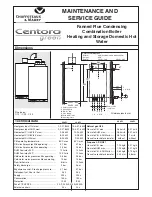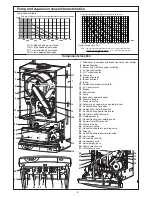4
Switching on the Domestic Hot water and Central Heatingh together
Press on key 29
the green indicator 30 will light.
Press on key 25
the green indicator 26 will light.
If there is no water demand
the display will show the heating flow temperature
In case of draw off
a square made of 4 digits will move clockwise on the display
Turn off the boiler
- Press on key 29
and 25
, to switch off both DHW and CH mode. The green indicators 30 and 26 will stop
- Switch off the main electrical supply
- Shut off the gas service tap 39
Note : In this conditions, the anti-freeze system is inoperative
Stand by mode
A fixed digit at the centre of the display and the green indicator 33 on
Putting the boiler in stand by mode and anti freeze system. :
Press on key 29
and 25
, to switch off both DHW and CH mode. The green indicators 30 and 26 will stop.
During the all duration of the stand by mode, an automatic anti-sticking system will switch on the pump for 1
minute and make a movement of the 3 way valve each 23 hours.
The stand by mode will disable the anti-freeze function of the room thermostat (if fitted). To leave the room thermo-
stat anti freeze system operative, please let the Central Heating mode on.
The boiler is equipped with an automatic anti freeze system which permanently on.
If the Central Heating temperature decrease bellow 7°C, the pump will start.
If the Central Heating temperature decrease bellow 4°C, the pump and the burner will start.
Domestic Hot Water Mode
To be able to supply hot water, the DHW
mode should be ON. Press on key 25
, the green indicator 26 will light.
If there is no water demand, the display
will show the following graphic
In case of draw off, a square made of 4
digits will move clockwise on the display
.
Keys 27
and 28
allow to adjust
the temperature required for DHW, flow.
During the temperature setting opera-
tion, the display will flash.
When a tap or a shower is turned on, the
flow of mains water, above 2 litres per
min., will activate the DHW flow switch
20 and allow the 3 way valve 17 to move
to the DHW position. The pump can now
circulate primary water heated by the
main exchanger through the secondary
heat exchanger. The primary flow switch
controls that this flow rate is over
4lt./min. to allow the lighting sequence to
begin.
The fan on the gas valve assembly starts
and when the lighting speed is reached
(detected by a hall effect sensor) the 2
safety solenoids open together to allow
gas to the burner. The ignition sequence
begins and a continuous high speed
spark ignites the gas. As soon as a flame
is detected, the orange indicator led
34
will light and the regulation system will
be able to adjust the gas rate regarding
the heat load. If a flame is not detected,
after 10 seconds, the security solenoids
close together and shut off the gas. The
red lockout indicator led
35 will light.
Press the reset button to re-light the
burner.
The domestic hot water temperature is
controlled by the hot water control ther-
mistor 22 and the central heating control
thermistor
21. This system anticipates
the changes of temperature in the sec-
ondary heat exchanger and ensures
accurate temperature regulation.
When the tap is closed, the burner is
extinguished and the pump stops. The
boiler will now stay in the hot water mode
for 3 minutes to maintain temperature to
ensure a fast response in the event of a
subsequent hot water demand.
Priority will be given to a demand for hot
water. This will interrupt the central heat-
ing for the duration of hot water delivery.
Central Heating Mode
To be able to supply heating, the mode
should be switched ON. Press on key 29
, the green indicator 30 will light, and
the display will show the Heating Flow
temperature.
Keys 31
and 32
allow to adjust
the temperature required for Central
Heating system regarding the weather
conditions. During the setting operation,
the display will flash.
When there is a demand for heating,
(either from the room thermostat or the
clock) the pump starts. If the boiler tem-
perature control is calling for heat and
the primary flow rate over 4 lt./min., the
central heating flow switch operates,
allowing the ignition sequence to begin.
The fan on the gas valve assembly starts
and when the lighting speed is reached
(detected by a hall effect sensor) the 2
safety solenoids open together to allow
gas to the burner. The ignition sequence
begins and a continuous high speed
spark ignites the gas. As soon as a flame
is detected, the orange indicator led
34
will light and the regulation system will
be able to adjust the gas rate regarding
the heat load. If a flame is not detected,
after 10 seconds, the security solenoids
close together and shut off the gas. The
red lockout indicator led 35 will light.
Press the reset button to re-light the
burner.
The central heating flow temperature is
controlled by the central heating control
thermistor
21. The boiler has been
designed to minimise cycling and will not
attempt to re-light for at least 3 min. after
the boiler thermostat has been satisfied.
When the room thermostat is satisfied ,
the burner will switch off and the pump
will remain running for a further 3 min-
utes before it too stops.
Note
It is possible to override the 3 minute
delay by pressing the Reset key 36.