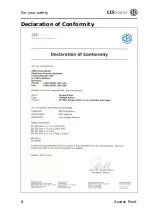For your safety
6
Access Point
Only use the proper tools to open the Access Point.
Do not drop the Access Point on the floor, on hard surfaces or
on hard objects.
Use surge arresters to avoid damage to your Access Point
through overvoltage, for example by lightning.
Protect the electronic components of the Access Point against
water and other liquids.
The Access Point contains highly sensitive electronic parts
that may be damaged or destroyed through static charges.
Do not disassemble the Access Point in rooms with built up
static charge. Ensure potential equalization when working on
the Access Point to remove any static charge.
Do not use the Access Point in corrosive atmospheres
(chlorine, ammonia, lime water).
Only use the Access Point in rooms in which the humidity
does not exceed 95 %.
Do not use the Access Point in rooms with a high level of dust
formation.
Do not use the Access Point near sources of heat.
Do not expose the Access Point to temperatures below 0 °C
or above +40 °C.
Danger of malfunctions
Do not cover the housing of the Access Point with any
metallic material.
Satisfy yourself when installing the Access Point that both the
Access Point and all other system components are in perfect
working order. Malfunctions of the Access Point and other
system components may compromise the functioning of the
entire system.
If necessary, use uninterrupted power supply (UPS) systems
to ensure an uninterrupted operation of your locking system.