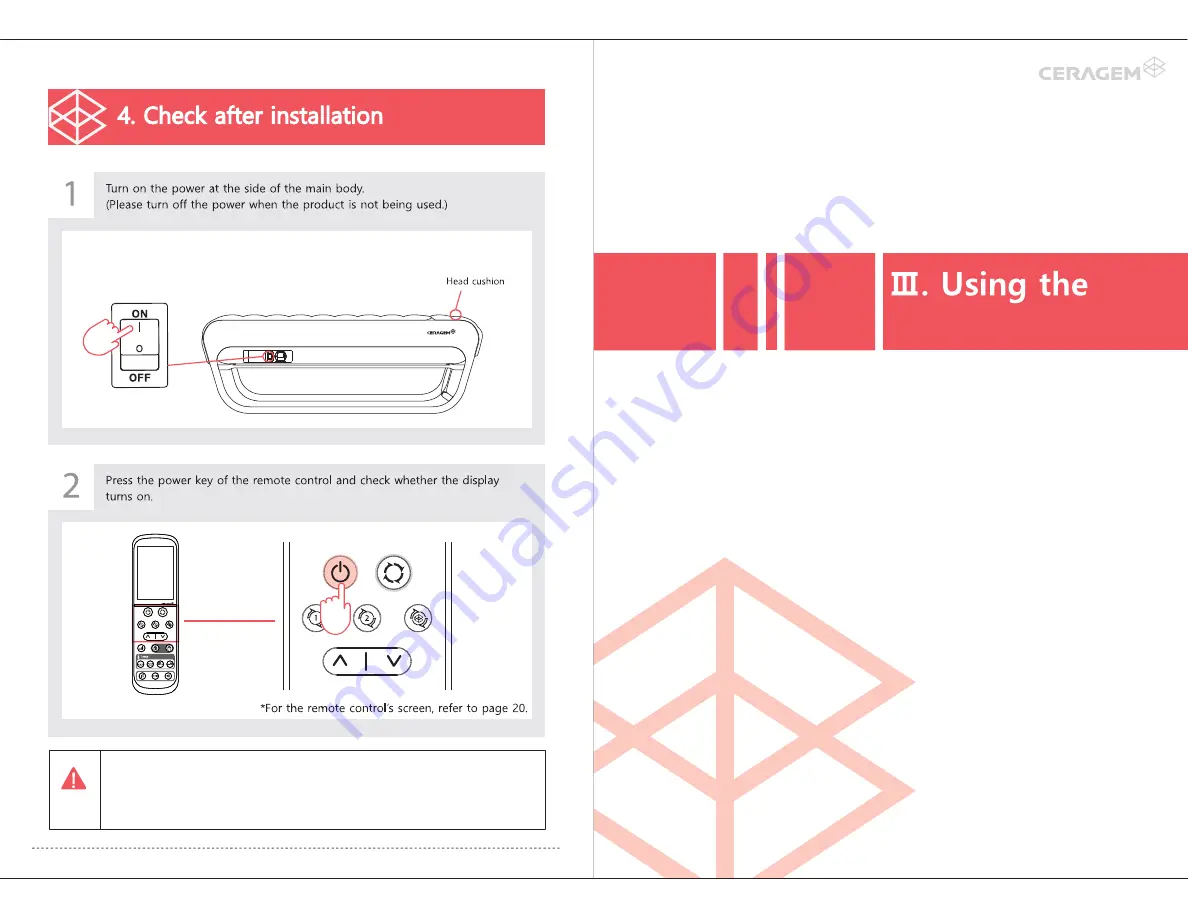
16
1. Remote control layout / Back label
2. How to use the remote control
3. How to use the product (by mode)
4. How to move the product
17
product
Caution
1. Before connecting the power cord, connect the remote control first.
2. According to the user, set the temperature appropriately when using the product.
3. When sitting down and using the product, open the supporting frame completely.
4. After using the product, turn off the power on the remote control and then turn off the main body.

























