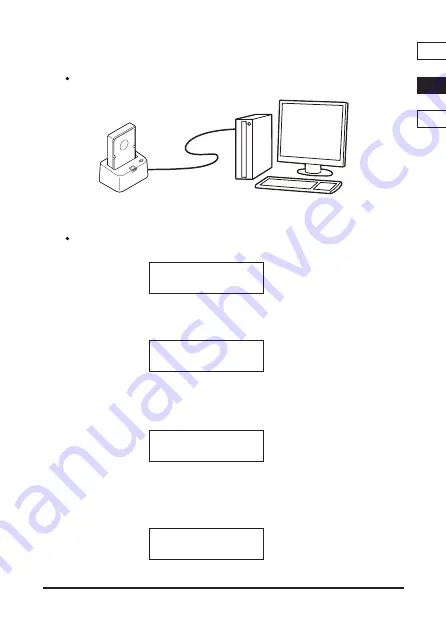
JA
EN
CT
40
〈KD25/35HS〉
Download the BIOS from the PC to your HDD.
HDD
USB
PC
HDD Enclosure
Plug the HDD into Port 1of the duplicator, select Function 5.2.1 to update BIOS,
and wait for about 1 minute to finish the update process.
5.3 System Info.
This function shows the duplicator information such as model name and
firmware version.
5.4 Read Speed
This function is to measure the reading speed of the HDD by reading the whole HDD.
5.5 Write Speed
is to measure the writing speed of the HDD by writing the whole HDD.
[Update System]
1.
Update BIOS
KD25/35HS
Ver: 2.31.0
R 2:30 465G
89.0M/S 12.8G
[5.Utility]
5. Write Speed
Summary of Contents for 35HS
Page 2: ...JA EN CT i KD25 35HS 5 40...
Page 3: ...JA EN CT ii KD25 35HS 1 1 2 2 HDD SSD 3 5 6 7 10 FAQ 23 English User Guide 28 46...
Page 7: ...JA EN CT KD25 35HS...
Page 8: ...JA EN CT KD25 35HS HDD SSD LED Drive2 HDD SSD LED Drive1 LCD SATA SATA HDD mm ss DC LED LED OK...
Page 9: ...JA EN CT KD25 35HS SATA SATA HDD Drive 1 HDD Drive 2 AC AC...
Page 28: ...JA EN CT KD25 35HS Q A HDD Compare Q HDD S M A R T A HDD HDD Seagate HDD 2013 FAQ...
Page 29: ...JA EN CT KD25 35HS...
Page 31: ...JA EN CT Century Corporation User s Manual English User Guide KD25 35HS KD25 35HS...
Page 49: ...JA EN CT Century Corporation User s Manual KD25 35HS KD25 35HS...
Page 55: ...JA EN CT KD25 35HS 6 6 6 6 6 1 Byte 6 6 2 4MB 6 7 6 8 6 8...
Page 64: ...JA EN CT KD25 35HS Z Copy Area Whole HDD S y 6 y Q...
Page 68: ...KD25 35HS Manual...
































