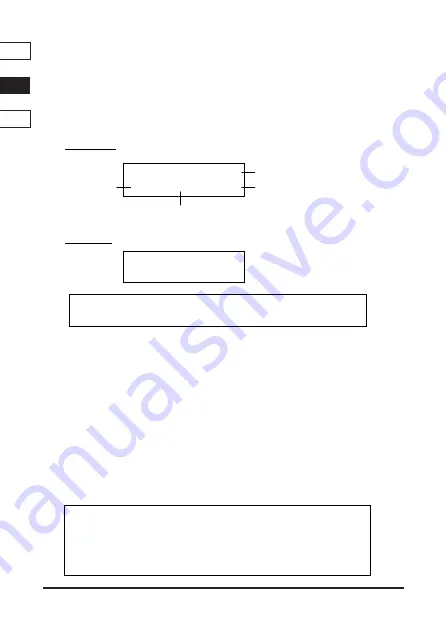
JA
EN
CT
35
〈KD25/35HS〉
Chapter 2 - Function Introduction
1.
Copy
It copies data from the source HDD to the target HDD. Please ensure you have
selected the copy mode you require before executing the copying process. Refer to
function [6.1 Copy Area] for details.
Copy Process
Copy Result
2.
Compare
It is used to check if the data on the target HDD is identical to the source HDD after
the duplication is finished.
3.
Copy & Compare
It executes the copying first, and then it compares the target copied with the source to
check the correctness of the duplication.
4.
Erase
There are Quick Erase, Full Erase, and DoD Erase, totally three kinds of erasing
modes. Select the appropriate erase method when you would like to dispose or reuse
the HDDs.
Copy 2047M
0:26 50% 1037M
Copied Time
Copied Progress %
Total data capacity
Copied data capacity
Pass 0:58
No Bad Sector !
Note:
*The Default setting is the quick copy mode
“
System and Files
”
.
Note:
*Users can go to Function
“
6.3 Erase Master
”
to select if erasing the source
HDD. The default setting is
“
Disable
”
to erase the source HDD.
*This function can be stopped while processing by pressing [ESC] for about 3~4
seconds.
Summary of Contents for 35HS
Page 2: ...JA EN CT i KD25 35HS 5 40...
Page 3: ...JA EN CT ii KD25 35HS 1 1 2 2 HDD SSD 3 5 6 7 10 FAQ 23 English User Guide 28 46...
Page 7: ...JA EN CT KD25 35HS...
Page 8: ...JA EN CT KD25 35HS HDD SSD LED Drive2 HDD SSD LED Drive1 LCD SATA SATA HDD mm ss DC LED LED OK...
Page 9: ...JA EN CT KD25 35HS SATA SATA HDD Drive 1 HDD Drive 2 AC AC...
Page 28: ...JA EN CT KD25 35HS Q A HDD Compare Q HDD S M A R T A HDD HDD Seagate HDD 2013 FAQ...
Page 29: ...JA EN CT KD25 35HS...
Page 31: ...JA EN CT Century Corporation User s Manual English User Guide KD25 35HS KD25 35HS...
Page 49: ...JA EN CT Century Corporation User s Manual KD25 35HS KD25 35HS...
Page 55: ...JA EN CT KD25 35HS 6 6 6 6 6 1 Byte 6 6 2 4MB 6 7 6 8 6 8...
Page 64: ...JA EN CT KD25 35HS Z Copy Area Whole HDD S y 6 y Q...
Page 68: ...KD25 35HS Manual...




































