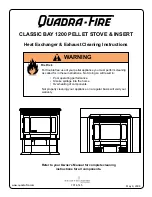35
NO PELLET (AL 6)
This alarm occurs in the event the stove switches off during its working phase (for example if there is no pellets left in the
pellets tank). You will read the words
“NO PELLET ”
. on the display. Press the key On/Off on the control board to reset the
5.1. Alarm codes
COOL FIRE
In the event of an even very short lack of current, the stove switches off.
As soon as the power supply is back, the stove will start a cooling cycle and the display will show the words “Cool fire”. After
completing the cooling cycle, the stove will start up again.
NOTE: If your stove is supplied with a remote control and there is a lack of current, remember to program the eventual
switching on and off times again. In the event of a lack of current, the stove will loose any previous time settings.
Once the power supply is back, press the key SEND on the remote control to retransmit the automatic pro-
SERVICE
The signal
“ SERVICE”
on the display means that the stove has reached 900 hours working. Please contact an authorised
technical service to arrange a supplementary maintenance.
NO LIGHTING (AL 5)
This alarm occurs when the time foreseen for a light up (around 15 minutes) passes and the smokes temperature is still
too low. This can occur also when there is not enough pellets flow to light up the unit. Press the key On/Off on the control
board to reset the alarm. Wait until the cooling phase is completed, clean the brazier and start up with a new switching
FAN FAILURE (AL 4)
This alarm occurs in the event the smokes ejector is broken or the pcb cannot detect the speed of the smokes exhaust fan.
In this case press the key On/Off to reset the alarm and contact the technical assistance.
PROBE EXHAUST (AL 2)
This alarm occurs in the event the sensor for smokes temperature is broken or not connected. You will read the word
“PROBE
EXHAUST ”
on the display. In this case press the key On/Off to reset the alarm and contact the technical assistance.
FAILURE DEPRESS (AL 8)/SAFETY THERMAL (AL 7)
It indicates two different possibilities: an obstruction in the flue or a possible overheating of the stove. In both cases the motor
reducer to load the endless screw stops working and the stove switches off. Press the key On/Off to reset the alarm. Check
the possible activation of the manual reset thermostat on the back of the stove (4).
Unscrew the safety cap and press the key.
In the event you have the same problem more than once, please contact the technical assistance.
1. Lighting button
2. Electrical feed cable
3. Fuse F4AL250V
4. Thermostat reset button
5. Environmental probe
OVERTEMPERATURE
This alarm indicates an overtemperature on the control board of the stove. The display shows
“HOT CARD”
. Press the key
on/off on the control board to reset the alarm. Wait until the cooling phase is completed, clean the brazier and switch the
stove on again. In the event of more similar alarms, please contact an authorised technical assistance centre.
2
5
3
1
4
GB
Summary of Contents for CentroPelet ZS
Page 21: ...21 NOTE I...
Page 22: ...22 NOTE Cod 001095 I...
Page 43: ...43 NOTE GB...
Page 44: ...44 NOTE GB Cod 001095...
Page 65: ...65 NOTE D...
Page 66: ...66 NOTE D Cod 001095...
Page 87: ...87 NOTE F...
Page 88: ...88 NOTE F Cod 001095...
Page 109: ...109 NOTE ES...
Page 110: ...110 NOTE ES Cod 001095...