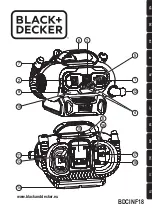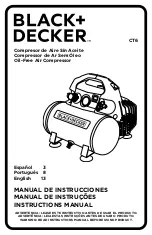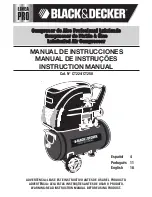SKU 98635
For technical questions, please call 1-800-444-3353.
Page 10
FIGuRE d
AIR OutLEt VALVE
3. Press down on the Power Switch (60)
to its “OFF” position.
(See Figure E.)
FIGuRE E
POWER SWItCH
(60)
4. Plug the Power Cord (67) into the
nearest 120 volt, grounded outlet.
Pull up on the Power Switch (60) to
5.
its “START” position to turn on the
Compressor.
(See Figure E.)
When the Tank Pressure Gauge (65)
6.
reaches at least 85 PSI, turn the Air
Outlet Valve on the Regulator As-
sembly (62) to its “OPEN” position to
allow air to the pneumatic tool.
(See Figures F and E.)
FIGuRE F
tAnK
PRESSuRE
GAuGE
(65)
tOOL
PRESSuRE
GAuGE
(64)
REGuLAtOR
(62)
AIR
OutLEt
VALVE
(62)
Once air pressure reaches the pneu-
7.
matic tool, observe the Tool Pressure
Gauge (64). Adjust the Regulator (62)
to feed the proper PSI to the tool. To
do so, turn the Regulator clockwise to
increase PSI to the tool. Turn the Reg-
ulator counterclockwise to decrease
the PSI.
(See Figure F.)
When the Compressor’s maximum air
8.
pressure, 115 PSI, is reached as in-
dicated by the Tank Pressure Gauge
(65), the unit will automatically switch
to idle and the Compressor will stop
building pressure. The Compressor
will automatically restart when the
Tank’s air pressure drops below 85
PSI.
(See Figure F.)
IMPORTANT: The Safety Valve (59) is
9.
used when decompression is needed
quickly and efficiently. To decompress
the air pressure in the Tank (1), push
down on the Power Switch (60) to its
“STOP” position. Then, pull out on the
Safety Valve to immediately release air
pressure from the Tank.
(See Figure F.)