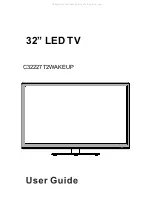The parts
Installation
2
Place the TV face down on a soft and flat surface (blanket, foam, cloth, etc.) to prevent any damage to the TV.
Put the stand to the neck of the TV set as shown below.
TV set
Stand
Screws(supplied)
4 x ST4 x 12
Attach the stand with the supplied screws.
Screws(supplied)
4x ST4 x 12
Screw size M4x7
(Stand)
100
100
All manuals and user guides at all-guides.com
Summary of Contents for C32227T2WAKEUP
Page 1: ...32 LED TV C32227T2WAKEUP All manuals and user guides at all guides com ...
Page 9: ...7 All manuals and user guides at all guides com ...
Page 10: ...1 2 3 8 Headphone out Digital audio out All manuals and user guides at all guides com ...
Page 11: ...9 Headphone out Digital audio out All manuals and user guides at all guides com ...
Page 12: ...10 Headphone out Digital audio out All manuals and user guides at all guides com ...
Page 16: ...14 All manuals and user guides at all guides com ...
Page 17: ...15 All manuals and user guides at all guides com ...
Page 24: ...22 3 2 1 Headphone out All manuals and user guides at all guides com ...
Page 28: ...26 All manuals and user guides at all guides com ...
Page 35: ...33 All manuals and user guides at all guides com ...
Page 36: ...34 All manuals and user guides at all guides com ...
Page 37: ...35 All manuals and user guides at all guides com ...
Page 38: ...36 All manuals and user guides at all guides com ...
Page 40: ...38 All manuals and user guides at all guides com ...
Page 41: ...39 All manuals and user guides at all guides com ...
Page 42: ...40 All manuals and user guides at all guides com ...