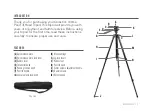ENGLISH
I
3
The center column of the Ultima tripod can be
extended to raise the tripod head when additional
height is needed. To extend the center column, loosen
the center column lock knob and move the center
column to the desired height. Once the head is in
place, tighten the center column lock knob to secure.
ADJUSTING THE CENTER COLUMN
Center column
lock knob
Center column
Quick release plate
The quick release plate allows you to quickly attach your
optics to the tripod. To remove the quick release plate from
the pan/tilt head, push the lock lever to the left until it locks.
Attach the quick release plate to any device or optic with
a ¼”-20 mount thread by placing the front of the quick
release plate into the head. Next, slide the plate into place.
When the plate is fully seated, press down. The lock lever will
automatically lock the plate into place.
QUICK RELEASE PLATE
Quick release
plate lock lever
Summary of Contents for Ultima Pan Tilt Head Tripod
Page 1: ...PAN TILT HEAD TRIPOD MANUAL 93612 ENGLISH...
Page 2: ...ENGLISH 1 FRAN AIS 9 DEUTSCH 17 ITALIANO 25 ESPA OL 33...
Page 10: ...FRAN AIS TR PIED PANORAMIQUE INCLINABLE MODE D EMPLOI 93612...
Page 18: ...DEUTSCH SCHWENK NEIGEKOPF STATIV BEDIENUNGSANLEITUNG Nr 93612...
Page 26: ...ITALIANO TREPPIEDE CON TESTA PER ROTAZIONE INCLINAZIONE MANUALE n 93612...
Page 34: ...ESPA OL TR PODE DE CABEZAL DE DESPLAZAMIENTO INCLINACI N MANUAL 93612...