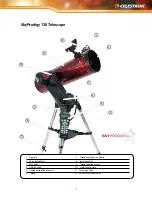3. Tighten the thumbscrew to hold the eyepiece in place.
To remove the eyepiece, loosen the thumbscrew on the eyepiece
barrel and slide the eyepiece out.
Eyepieces are commonly referred to by focal length and barrel
diameter. The focal length of each eyepiece is printed on the
eyepiece barrel. The longer the focal length (i.e., the larger the
number) the lower the eyepiece power or magnification; and the
shorter the focal length (i.e., the smaller the number) the higher
the magnification. Generally, you will use low-to-moderate
power when viewing. For more information on how to determine
power, see the section on “Calculating Magnification”.
Barrel diameter is the diameter of the barrel that slides into the
star diagonal or focuser. SkyProdigy uses eyepieces with a
standard 1-1/4” barrel diameter.
Focusing
For astronomical viewing, out of focus star images are very diffuse,
making them difficult to see. If you turn the focus knob too quickly,
you can go right through focus without seeing the image. To avoid
this problem, your first astronomical target should be a bright object
(like the Moon or a planet) so that the image is visible even when out
of focus. To get the focus close, star by focusing on a distant daytime
object at least a quarter of a mile away.
For 70 mm and 130 mm models:
To focus your telescope, simply turn either of the focus knobs at
the eyepiece end of the optical tube (see figures 2-6 and 2-8). Turn
the focus knob until the image is sharp. Once sharp, turn the knob
towards you to focus on an object that is closer than the one you
are currently observing. Turn the knob away from you to focus on a
more distant object than the one you are currently observing. The 70
mm and 130 mm have a silver focusing tension screw used to lock
the focuser in place.
For 90 mm model:
The focusing knob, which moves the primary mirror, is located on the
rear of the telescope next to the star diagonal and eyepiece. Turn the
focusing knob until the image is sharp. Once an image is in focus,
turn the knob clockwise to focus on a closer object and
counterclockwise for a more distant object. If the knob will not turn,
it has reached the end of its travel on the focusing mechanism. Turn
the knob in the opposite direction until the image is sharp.
attaching the Computerized Hand Control
SkyProdigy’s hand control has a phone jack type connector at the
end of its cord. Plug the phone jack connector into the outlet at the
base of the telescope’s fork arm. Push the connector into the outlet
until it clicks into place and place the hand control into its holder as
described previously in the Assembly section of the manual.
Powering the SkyProdigy
SkyProdigy can be powered by 8 user supplied D-size alkaline
batteries or an optional 12v AC adapter.
To power SkyProdigy:
1. Insert 8 D-batteries into battery pack.
2. Plug the battery packs barrel connector into the 12v outlet
on the base of the telescope.
3. Flip the power switch to the “On” position. The light on the
power button and hand control display will come on.
In case of a loss of power, the optical tube can be moved by hand
in altitude (up and down) only. However, when powered on, the
telescope should always be controlled using the hand control.
SkyProdigy will lose its star alignment if moved by hand when
powered on.
The StarPointer Finderscope
The StarPointer is a zero magnification pointing tool that uses
a coated glass window to superimpose the image of a small
red dot onto the object you are viewing. The StarPointer is very
useful for finding terrestrial objects in the daytime, and seeing
where the telescope is pointing in the night sky.
While keeping both eyes open when looking through the
StarPointer, simply move your telescope until the red dot, seen
through the StarPointer, merges with the object as seen with
your unaided eye. The red dot is produced by light-emitting
INSTRUCTION MANUAL
10
Figure 2-9
VisuaL accessories For The sky Prodigy
Eyepiece
StarPointer
Finderscope
Focus Knob
Star
Diagonal
Figure 2-11
On/Off
Switch
12v Power
Outlet
Figure 2-10
Auxiliary
Port
Hand
Control
Port