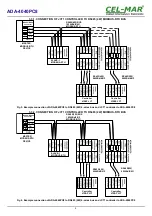Fig. 7. View of ADAConfig software interface
5.3. FIRMWARE UPDATE
Set SW1 micro switch to configuration mode as in table below.
SW1-1
SW1-2
ON
OFF
In the configuration mode the yellow LED will blink with frequency 1Hz. Press a button
[Load New Firmware]
[8]
to change the
software delivered by manufacturer. The Select File window will open (fig. below) and select the *.bin file then click
[Open]
- software
will be load to
ADAConfig
buffer storage and will be checked. If the
ADAConfig
not detect errors in loaded file, change converter
software. Process of updating is visualized by
ADAConfig
in use Progress Window and after proper changing confirmed by correct
message.
Fig. 8. Selection of firmware file
9
ADA-4040PC8
1
3
2
4
5
6
7
8