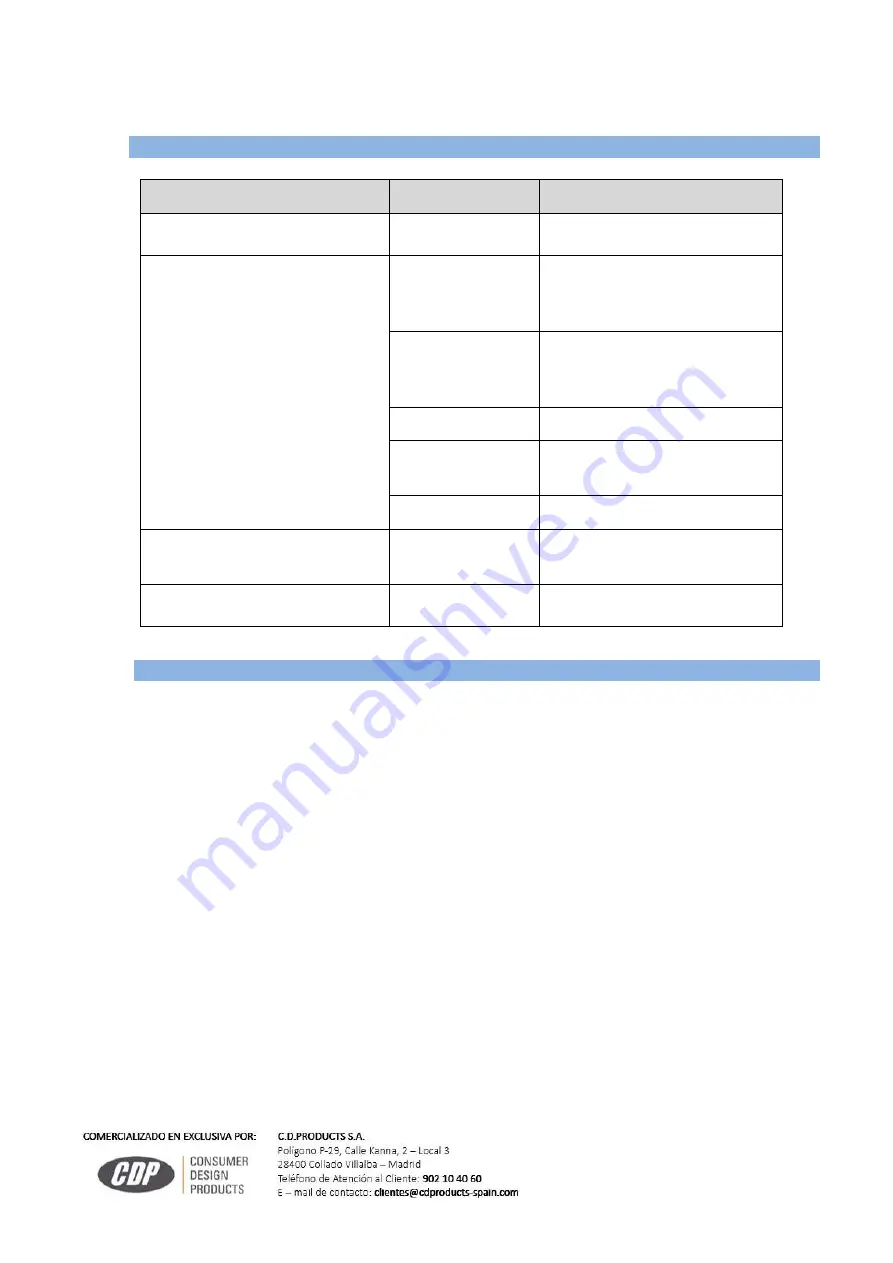
8
of
9
6. Troubleshooting
7.
Problem
Possible reason
Solution
Does not start
The device is turned off.
Make sure the power is connected correctly.
No alarm sounds are heard
The red indicator is off.
1. Make an open palm gesture to turn on the
device.
2. Reconnect the device.
The driver's face is not within
the viewing range of the
camera.
Adjust the camera's mounting position or angle.
The camera lens is dirty.
Clean the camera lens.
The device works
abnormally.
Reconnect the device.
The speaker is faulty.
Replace the device.
Stops recognizing the gestures
The gesture is outside the
device's identification range.
Repeat the gesture in the appropriate position.
It stops working at night
The IR is faulty.
Replace the device.
7. Important notices
•
This product should only be used as a driver assistance system. It can help minimize traffic
accidents caused by fatigue, but it can't prevent traffic accidents. C.D. Products S.A. will in
no case assume responsibility for traffic accidents. Always observe traffic rules and drive
with caution. Take driving breaks and always stay alert behind the wheel.
•
Do not hit, drop, or shake the device violently. Use it correctly.
•
Do not open or unscrew the device. Only our technical support personnel is authorized and
trained to do so. If you disassemble the device without our authorization, you will
automatically void the warranty.
•
Please store this product in a dry environment when not in use.
C.D.Products S.A.



























