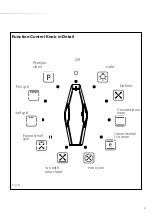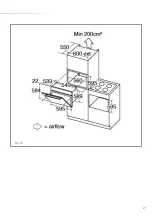18
Timer and Minute Minder
Timer functions are selected by pressing the “Temperature control”
knob. This switches the digital display between them:-
Clock function:
The display shows the current time.
Minute minder function:
The display shows a countdown time until
the oven beeps.
Duration function:
The display alternates between the word “dur”
and the setting for cooking duration.
End function:
The display alternates between the word “End” and
the setting for the cooking end time.
Note: if the “Temperature control” knob is not touched for
approximately ten seconds the display will revert back to showing the
current time.
Programming the oven
Any timer functions required should be set after the relevant
cooking programme has been set.
Timer - Cooking time
• Press the “Temperature control” knob twice: The display then shows
the word “dur”.
• Turn the “Temperature control” knob clockwise or anticlockwise to
select the time required. This defaults to 30 minutes and can be set
to any time in the range 0-240 minutes.
• After approximately fifteen seconds the display reverts back to
Summary of Contents for SK651
Page 27: ...27 Fig 12 ...
Page 30: ...30 NOTES ...