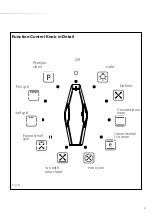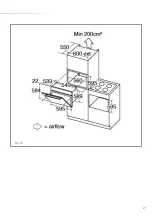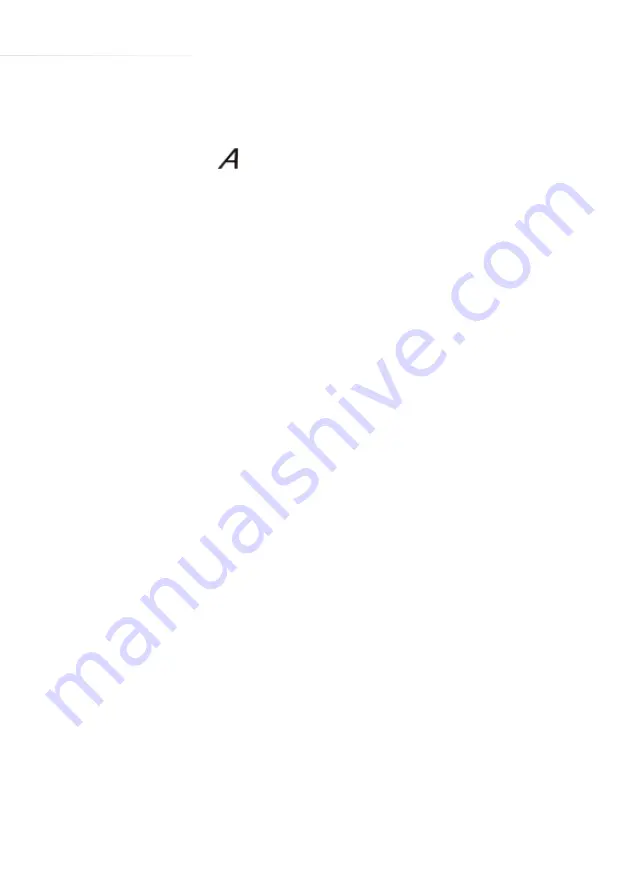
17
• It is now set at the revised time.
When the pyrolytic clean finishes the display shows “
P---
” and the
“Auto timing indicator”
flashes.
• The display is cleared when the “Function control” knob is turned to
the off position.
• The door remains locked until the inside of the oven drops below
the safety threshold.
When the oven is cool:
• Disconnect the appliance from the power supply.
• Use a damp cloth to remove the white ashes from within the oven.
The oven is ready for use once the power supply is reconnected.
Summary of Contents for SK651
Page 27: ...27 Fig 12 ...
Page 30: ...30 NOTES ...