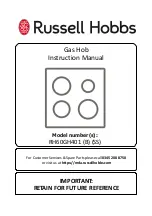6
Control Panel:
1
2
3
4
5
1.
Timer Control
2.
Heating zone selection controls
3.
Key lock control
4.
Power / Timer adjusting controls
5.
ON/OFF control
Using the Touch Controls
The controls respond to touch, so you
don’t need to apply any pressure.
Use the ball of your finger, not its tip.
You will hear a beep each time a touch is
registered.
Make sure the controls are always clean, dry, and that there is
nothing (e.g. a utensil or a cloth) covering them. Even a thin film of
water may make the controls difficult to operate.
Summary of Contents for hc3620
Page 1: ...hc3620 Built In Ceramic Hob Manual for Installation Use and Maintenance...
Page 22: ...22 NOTES...
Page 23: ...23 NOTES...
Page 24: ...24 4 brackets...