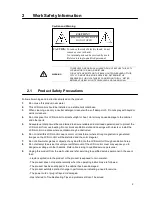5. Buttons and Connections
5.1 Buttons
○
○
○
○
1
“A” :
To confirm the setting.
○
2
“
V
V
V
V
” Down/Decrease:
To move the cursor downwards or to switch over the setting items or to decrease the figure of the setting
selected. It can also Enter the OSD menu
○
3
" Power :
Press button to turn the power on and press again to turn the power off.
”
Λ
” Up/Increase :
To move the cursor upwards or to switch over the setting items or to increase the figure of the setting
selected. It can also Enter the OSD menu
“
目
目
目
目
”
To select the input signal source when the OSD menu is Off. The available signal source will be shown in
the following order: VGA, AV1, AV2,.
8
A
V
目
1
2
3
4
5