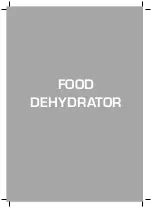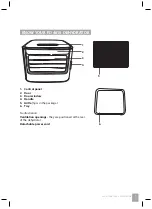9
OPERATING YOUR FD 4010 DEHYDRATOR
WARNING!
Before inserting
the grilles and trays
in the dehydrator,
make sure that they
are clean and dry.
Never operate the
dehydrator without
the grilles or tray
inserted.
AUTOMATIC MODE
In the automatic mode, temperature,
dehydrating time and method will be
set automatically. Thanks to the sensors
measuring the humidity in the dehydrator
interior, the dehydrating process ends when
the humidity level has reached 3% or less.
1. Turn the dehydrator on by pressing
ON/
OFF
. This will enable the automatic mode:
• Preset temperature: 50°C;
• Preset drying time: 10:00
• Drying method: NRM (normal = usual
dehydrating method)
2. Wait about 10 seconds and the
dehydrating process will start.
NOTE
To change the dehydrating method,
press
TIME/TEMP/IR/NRM
briefly 3
times in a row. Then press
+/-
to select
the dehydrating method: IR (solar
method) or NRM (normal dehydrating
method).
MANUAL MODE
In manual mode, you have absolute control
over the set temperature, dehydrating time
and method. Depending on the different
foods and their humidity, you can adjust the
settings to your own taste.
1. Turn the dehydrator on by pressing
ON/
OFF
.
2. Press
TIME/TEMP/IR/NRM
once briefly
and the display will show a temperature
of 50°C. Press
+/-
to select dehydrating
temperature from 35 to 75°C in 5°
steps. The temperature will be stored in
memory in about 5 seconds.
3. Press again
TIME/TEMP/IR/NRM
briefly
and the display will show a dehydrating
time of 10:00. The “10” value will start
flashing. Use the +/ buttons to set the
hours. Press
TIME/TEMP/IR/NRM
shortly
and the minute value will start flashing.
Use the +/- buttons to set the minutes.
The drying time can be set in the range
from 00:10 to 48:50. The drying time will
be stored in memory in about 5 minutes.
4. Press again
TIME/TEMP/IR/NRM
briefly
and the display will show the NRM
dehydrating method (normal method).
Press
+/-
to select the dehydrating
method: IR (solar method) or NRM
(normal dehydrating method).
5. Wait about 10 seconds or press ON/OFF
to start the drying process. The display
will alternately show temperature and
time.
TIPS FOR PROPER DEHYDRATING
In this section you will find some tips for
proper dehydrating of fruits, vegetables, nuts
or spices.
We recommend to observe the following:
• Dehydrate ripe fruits or vegetables in
the usual harvest period, or buy fruits or
vegetables from local sources, directly
from farmers, etc.
Summary of Contents for FD 4010
Page 2: ...FOOD DEHYDRATOR...
Page 17: ...15...