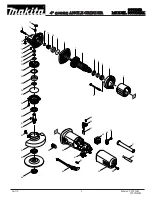6
CATLER RECOMMENDS SAFETY FIRST
Always ensure the appliance
is properly assembled before
connecting to a power outlet
and operating. Follow the
instructions provided in this
book.
Ensure the surface is level,
clean and free of water.
This appliance is not intended
to be operated by means of
an external timer or separate
remote control system.
Before operation, ensure the
bean hopper lid is securely
attached to the hopper.
The device should not be
switched on until the bean
hopper and hopper lid are
locked into position in the
grinding chamber.
Do not operate the device
without locking the bean
hopper lid in position. Keep
fi ngers, hands, hair, clothing
and utensils away from the
bean hopper during operation.
Do not move the appliance if
turned on. Do not manipulate
with the appliance if placed
on the power base and turned
on.
Do not put metal or similar
items into the jug as this may
damage or aff ect the operation
of the unit.
Always ensure the
START|PAUSE|CANCEL button
has been pressed to cancel
before attempting to move
the appliance, when the
appliance is not in use and
before cleaning and storing.
The appliance is turned off
if button illumination goes
off . Now, you can unplug the
appliance from the power
outlet.
If you do not use the appliance
for a long time or you attempt
to leave unattended, unplug
the appliance from the power
outlet.
Do not disconnect the
appliance from the power
point by pulling the electric
cable - it may damage the
electric cable/power point.
Disconnect the cable from the
power point by gently pulling
the plug of the electric cable.
Do not operate the device for
longer than 2 minutes as this
could cause overheating. Allow
the coff ee grinder to cool
down for 20 minutes after long
operation.
Summary of Contents for CG 8030
Page 1: ...CG 8030 COFFEE GRINDER Instructions for use...
Page 2: ...COFFEE GRINDER...
Page 4: ...CONGRATULATIONS Congratulations on the purchase of your new coffee grinder CG 8030 4...
Page 10: ...10 CATLER RECOMMENDS SAFETY FIRST ASSEMBLING YOUR FOOD PROCESSOR FP 8010 Get to know...
Page 12: ...12 SEZNAMTE SE SE SV M CATLER SPOT EBI EM Operating...
Page 20: ...20 ASSEMBLING YOUR FOOD PROCESSOR FP 8010 Care and cleaning Tips and tricks Troubleshooting...
Page 26: ...26 NOTES...
Page 27: ...27 NOTES...