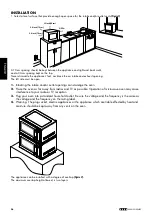EN
G
LIS
H
OPERATION INSTRUCTION
Five power levels are available.
Level
High
M. High
Med.
Defrost
Hold
Power
100%
70%
50%
20%
0%
Display
70
50
20
00
Appendix. A
User Options
Items bolded below are the default values.
Option
Setting
Discription
1 EOC Tone
OP:10
3 seconds beep
OP:11
Continuous beep
OP:12
5 quick beeps,Repeating
2 Beeper Volume
OP:20
Beeper Off
OP:21
Low
OP:22
Medium
OP:23
High
3 BeeperOn/Off
OP:30
Keybeep Off
OP:31
Keybeep On
4 Keyboard Window
OP:40
15 seconds
OP:41
30 seconds
OP:42
60 seconds
OP:43
120 seconds
5 On the Fly
OP:50
On-the-Fly Disable
OP:51
On-the-Fly Enable
6 Door Reset
OP:60
Door Reset Disable
OP:61
Door Reset Enable
7 Max time
OP:70
60 Minute Maximum Cook Time
OP:71
10 Minute Maximum Cook Time
8 Manual Programming
OP:80
Manual Programming Disable
OP:81
Manual Programming Enable
9 Double Digit
OP:90
Single Digit Mode-10 programs
OP:91
Doule Digit Mode-100 programs
Appendix. B
Default Cook Times
The oven shall ship with the following Preset Cook Times unless otherwise noted in the product Specification.
Button
Display (Time)
Power
Cook Factors
1
0:10
100%
80%
2
0:20
100%
80%
3
0:30
100%
80%
4
0:45
100%
80%
5
1:00
100%
80%
6
1:30
100%
80%
7
2:00
100%
80%
8
3:00
100%
80%
9
4:00
100%
80%
0
5:00
100%
80%
22
688213 G20NEF
Summary of Contents for 688.213
Page 27: ...688213 G20NEF 27 FRAN AIS...
Page 28: ...28 688213 G20NEF FRAN AIS...
Page 29: ...688213 G20NEF 29 FRAN AIS...
Page 30: ...30 688213 G20NEF FRAN AIS...
Page 31: ...688213 G20NEF 31 FRAN AIS...
Page 32: ...32 688213 G20NEF FRAN AIS...
Page 33: ...688213 G20NEF 33 FRAN AIS...
Page 34: ...34 688213 G20NEF FRAN AIS...
Page 35: ...688213 G20NEF 35 FRAN AIS...
Page 36: ...36 688213 G20NEF FRAN AIS...
Page 37: ...688213 G20NEF 37 FRAN AIS...