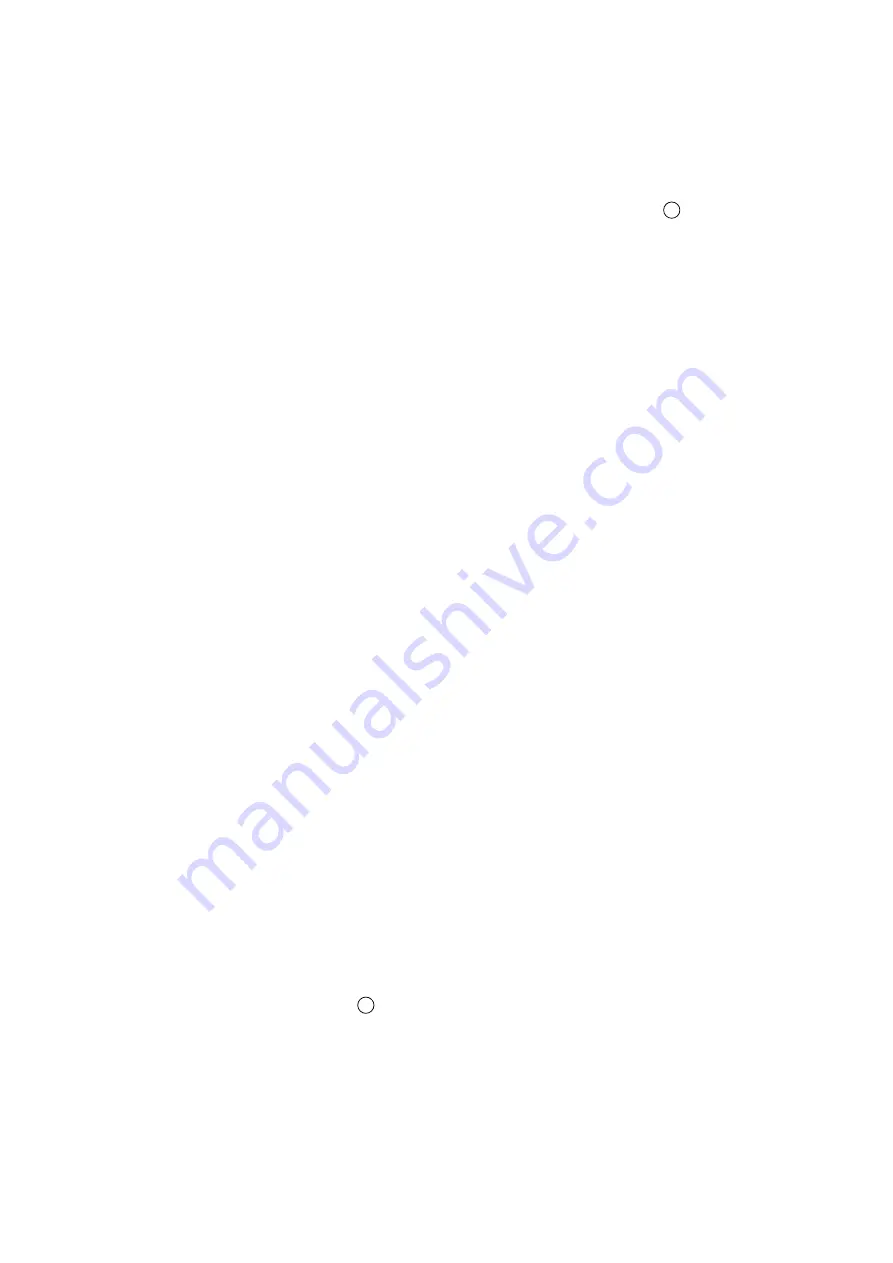
Select an access option as follows:
8.1 Press and hold the ‘4 WAY’ button for 5 seconds until the
display flashes.
8.2 Repeatedly press the ‘4 WAY’ button to scroll through the
available access options, until you come to the one you
want.
8.3 Press the ‘PROG’ button to save the setting.
8.4 Setting Timer Control/Clock for ALL Cats
If you wish to set your cat flap to ensure that ALL cats have a
particular access option, over a selected timed period, e.g. to
keep your cat(s) in at night between 19:00 and 06:00, you will
first need to decide:
a) Which lock setting should apply DURING the timed period,
(in the above example ‘IN ONLY’ will apply). Outside the
timed period, the lock setting made in 8.1 to 8.3 will apply.
b) When the timed period should ‘START’ (In the above
example 19:00hrs).
c) When the timed period should ‘FINISH’ (in the above
example 06:00hrs).
d) You will also need to know the current time.
Proceed as follows:
NOTE: if you do not press a button for more than 60 seconds
the display will revert to normal and you will need to start again.
8.4.1 Press the ‘TIMER’ button for 5 seconds until the Timer
function indicator flashes.
8.4.2 Repeatedly press the ‘4 WAY’ button to select the
required access options from: ‘IN & OUT’, ‘IN ONLY’,
‘OUT ONLY’, ‘LOCKED’ or ‘OFF’.
8.4.3 Press the ‘PROG’ button to save the setting.
8.4.4 The display will show time with the Minute symbol
flashing. Repeatedly press the ‘+’ button until the current
Minutes setting is shown (i.e. 10 if the current time is
12:10).
8.4.5 Press the ‘PROG’ button to save the setting.
8.4.6 The display will now show the time with the Hour symbol
flashing. If you wish to change between a 24 hour clock
and AM/PM setting, press the ‘TIMER’ button.
8.4.7 Repeatedly press the ‘+’ until the correct Hour setting is
shown (e.g. 12 if the current time is 12:10).
8.4.8 Press the ‘PROG’ button to save the setting.
8.4.9 The display will show the word ‘START’ and the minutes
will flash. Press the ‘+’ button until the desired minutes
setting is shown, (in the above example ‘00’). Press the
‘PROG’ button to save the setting.
8.4.10 Then set the hours in the same way (in the above
example 19:00).
8.4.11 The display will show the ‘FINISH’ time. Set in the same
way as the ‘START’ time. Remember to press ‘PROG’
to save the setting.
When the Timer is set, the Timer function indicator (
5
, Fig. 1)
will be shown on the display.
When the timed lock is active, the access option symbol
chosen at 8.2 will flash slowly.
To check the time settings, briefly press the ‘TIMER’ button
and release. The display will show the timed access option
selected and the ‘START’ time. Press the ‘TIMER’ button again
to show ‘FINISH’ time. The display will revert to current time
after 5 seconds.
To cancel timer control and revert back to the normal access
option:
8.4.12 Press the ‘TIMER’ button for 5 seconds.
8.4.13 Press the ‘4 WAY’ button and go back through the
options until you come to ‘OFF’.
8.4.14 Press the ‘PROG’ button 3 times to keep the current
clock time and return to the normal display.
9. Battery Replacement
When the low battery indicator (
3
, Fig. 1) comes on, alkaline
batteries should be replaced. (See Section 2).
Please note, after fitting new batteries:
• Low battery indicator may remain on for up to 15 minutes.
• Flap will remember all microchip(s) and I.D. Disc(s), Lock
Settings and Lock Times but CURRENT TIME WILL NEED
RESETTING. (See section 8.4).
10. Reprogramming a Microchipped Cat or I.D Disc
10.1 Press the ‘PROG’ button for 5 seconds, the next unused
Cat number will flash and there will be lines moving
around the first ‘TWO ZEROS’.
10.2 Press the ‘+’ button to select the appropriate Cat
number you wish to reprogram or select the next
available Cat number. (A ‘P’ next to the Cat number
indicates that it has already been programmed, although
you may reprogram as follows).
10.3 To program your cat’s microchip, encourage your cat
to slowly pass through the tunnel by holding the flap
open as shown in Fig. 4. Alternatively, to program a
replacement I.D. Disc, place the front of the I.D. Disc in
the tunnel opening (Fig. 5).
10.4 When programmed, the ‘TWO ZEROS’ will disappear
and ‘Pr’ will flash.
10.5 Press the ‘PROG’ button to save the setting.
For additional cats, up to a maximum of 9, repeat steps
10.1 to 10.5.
11. Factory Reset
To reset the cat flap back to the setting when you first bought
it, press and hold the ‘+’ button for about 30 seconds until all
symbols show on LCD. After a period of self checking, the ‘IN
& OUT’ symbol will be all that is visible on the LCD display. This
procedure will erase all I.D. Disc(s) / microchip(s) and all other
settings. You will then need to re-program the I.D. Disc(s) /
microchip(s) (See Section 3).
12. High Security Mode
This cat flap is supplied with high security mode disabled as
this makes it easy for your cat to get used to its new flap. In
this mode the flap has the quickest possible response time to
the cat’s microchip.
Once the cat has become accustomed to using the cat flap it
is recommended that high security mode is enabled. This gives
improved security against entrance by raccoons and persistent
neighbourhood cats and longer battery life.
You can switch the flap to high security mode (‘Eon’) as
follows:
12.1 Press and hold ‘PROG’ button and within 3 seconds
briefly press the ‘+’ button. When the display shows
‘EOFF’ or ‘Eon’ release the ‘PROG’ button.
12.2 You may toggle between ‘EOFF’ and ‘Eon’ by pressing
the ‘4 WAY’ button. Press ‘PROG’ to save the desired
setting.




















