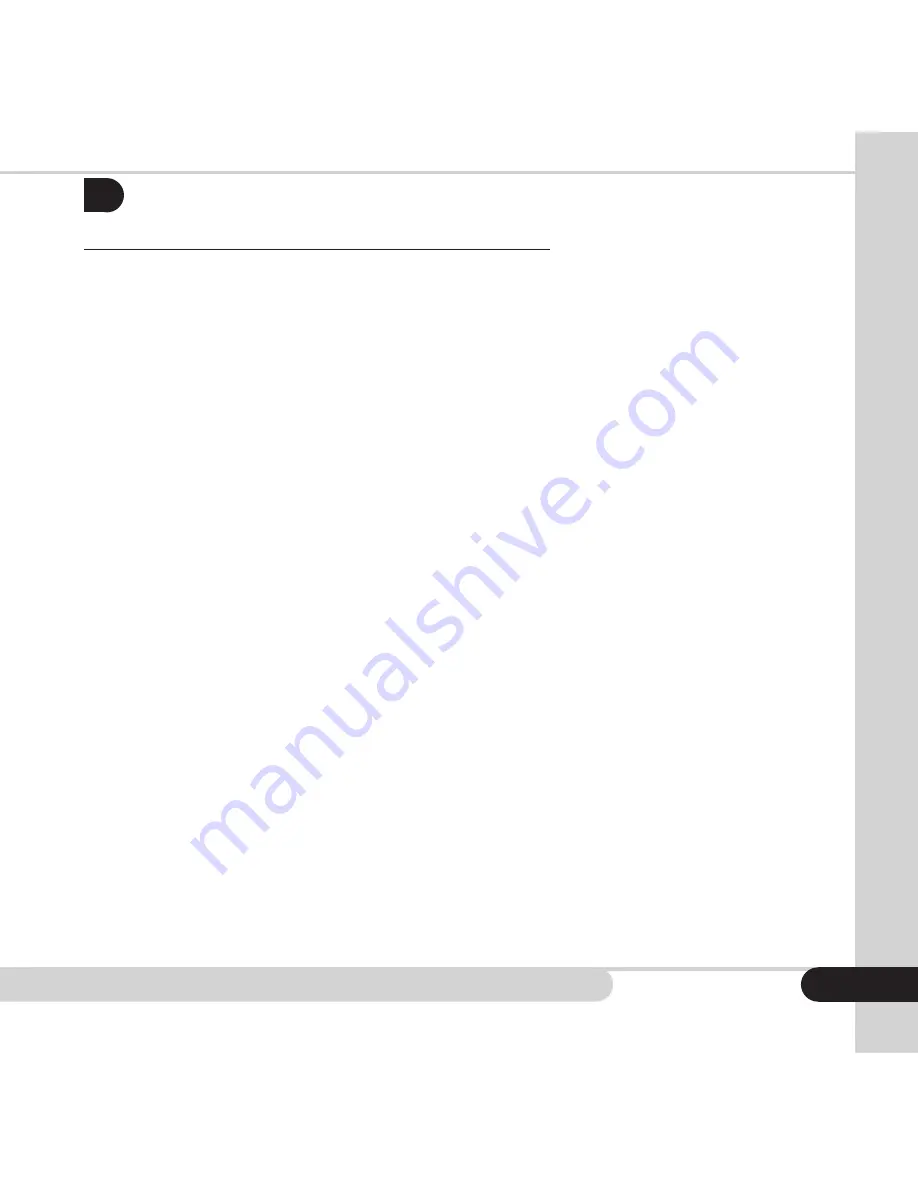
Cassida TillTally Money Counting Scale
OPERATION
3.
Follow these steps to use the Cassida TillTally Correctly:
1. Place the TillTally on flat surface
2. Be certain the TillTally is calibrated before its first use (follow directions above)
3. Use the included power cord and/or 6 AAA batteries
4. Remove all items from the cup support hod before use.
Turn ON the TillTally by pressing the CLEAR button. The standard counting mode
is activated. The counting procedure always starts with the lowest denomination
of the selected currency. This is signaled with the coin symbol on the display. The
value of the money denomination being weighed appears in the Unit/Reference
field. Be certain to place only the coin or bill denomination that appears on the
display.
Turn OFF the TillTally by pressing the CLEAR button. NOTE: all confirmed settings will
be saved after turning the device off.
Counting coins using the coin cup
Use the provided cup to weigh coins.
1. Fill the weighing cup with the coin denomination shown on the display.
2. Place the coin cup on the TillTally money scale.
3. The weight and value will register. You’ll hear an audible tone and the result
will be shown on screen.
4. After removing the counted coins from the scale, the sum is automatically
added to the total amount.
5. The scale automatically continues on to the next higher denomination unless
Auto Continue function is inactive. If auto continue is inactive, select the next
higher or lower denomination by using the < or > button.
NOTE: The TillTally does not count 50 cent pieces or $1 coins.
7
























