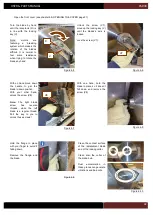USER & PARTS MANUAL
CS940
34
6.D
EMPTY THE WASTE BOX
6.E
PERIODICAL MAINTENANCE
Before performing any maintenance , switch off the main electrical contactor (12) and the air rotating switch (15)
and lock it with a locker.
It is recommended to perform that quick maintenance daily :
-
Clean the inside of the machine, make sure there is no wastage jammed inside it or under the cutting heads.
-
Clean the front plexiglass for a better vision, do not use solvant to clean it !
-
Clean the wastage box before it is full.
-
Make sure the extremities of the horizontal and vertical clamps are in correct shape, contact your local dealer if some
parts are needed.
Before performing any maintenance , switch off the main electrical contactor (12) and the air rotating switch (15)
and lock it with a locker.
Your machine is equiped
with
a
waste
box
(reference Z27210). Its
access is protected by a
front door.
Pull on the handle of the
door to open it.
Pull the box out of the
machine and clean it.
Put back the box inside
the machine.
It is strictly forbidden to use the machine without the waste box as the extraction will not perform well without
that box inside the machine. It is recommended to use a waste box of exactly the same sizing to avoid leackage
that would result in poor dust collection. You can order the genuine waste box under the reference: Z27210.
Figure 6-13
Figure 6-14
Figure 6-15
A
safety
sensor
(G)
prevents from starting the
machine
when
the
wastage compartment is
opened.
G
Summary of Contents for CS 940
Page 1: ...USER PARTS MANUAL Version 5 05 2017 Z27456 Version 1 07 2014 ...
Page 12: ...USER PARTS MANUAL CS940 12 2 E CUTTING CAPACITY ...
Page 13: ...USER PARTS MANUAL CS940 13 2 F NEEDED SPACE ...
Page 37: ...USER PARTS MANUAL CS940 37 ...
Page 46: ...USER PARTS MANUAL CS940 46 2 E CAPACITE DE COUPE ...
Page 47: ...USER PARTS MANUAL CS940 47 2 F PLAN D ENCOMBREMENT ...
Page 71: ...USER PARTS MANUAL CS940 103 V CERTIFICATE CERTIFICAT DE CONFORMITE ...
Page 72: ...USER PARTS MANUAL CS940 104 ...