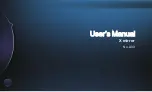13
Gently touch
icon all the
picture files from USB will be shown
on the left of the screen; Gently touch
the pic file name it will be shown in a
small window in middle of screen
after the picture shows for more than
10s without any operation it will be
witched to full
screenstate
automatically.
【
】
,
,
,
,
“
”
2
Function operation
In
the
main
menu
state press
【
】
【
】
to
enter picture
interface
.
,
USB
Photo
--->
① --->
Pause
--->
Play
② / --->
Zoom in/zoom out
③ --->
Rotate 90 degrees
④ --->
Set as the boot
screen
⑤ --->
File list
In full screen state,touch your pictures show
window which display control menu bar.
Set
as
boot screen
Control menu ---- icon
function
description
Picture function operation