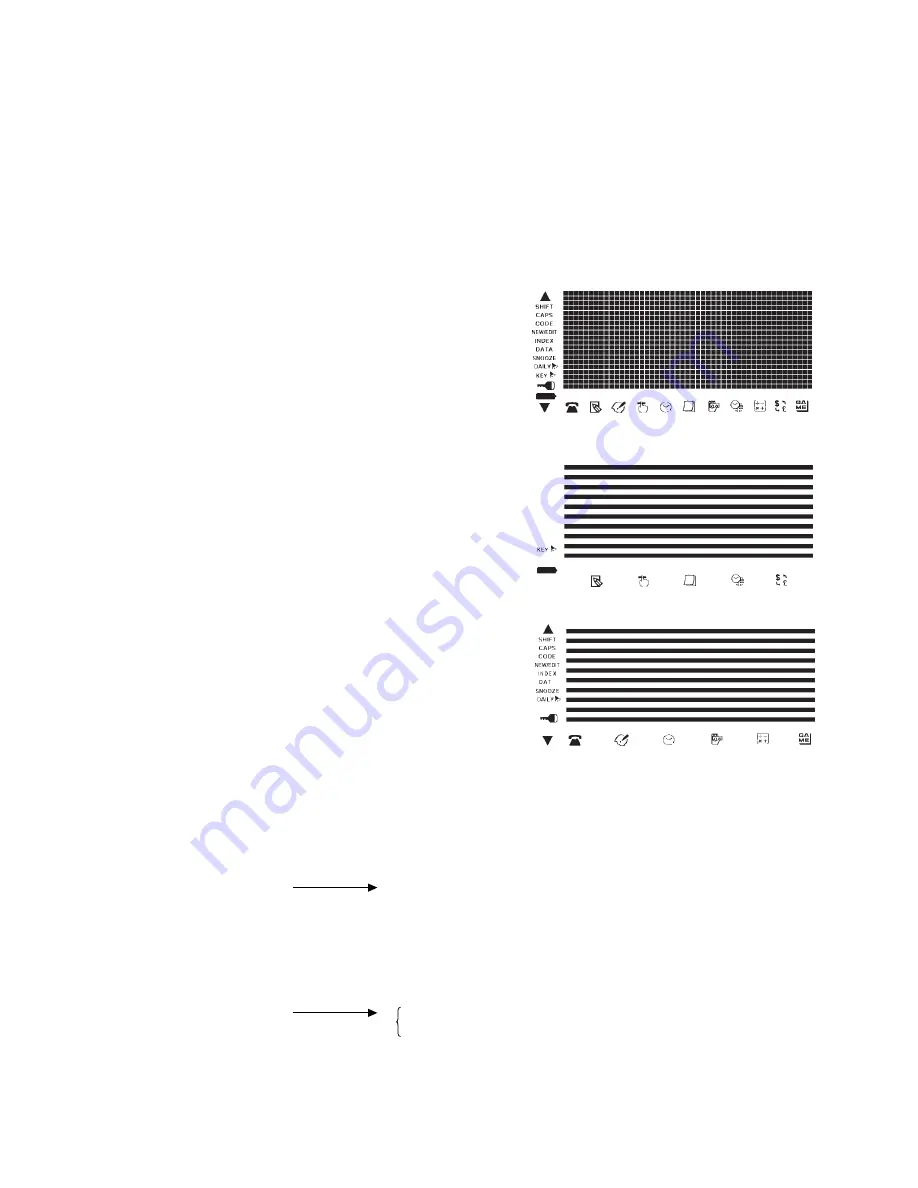
— 15 —
4. OPERATION CHECK
REMARKS:
1. Executing this check, the data stored in this Digital Diary are deleted. So if you won’t delete
this important data, you should store its data in another Digital Diary (SF-5590SY/5790SY/
5990SY) referring to the item 3. Data communications in this manual.
2. You cannot put out the light from EL while executing this check.
●
LCD CHECK
1
Press RESET button on the rear panel while press-
ing OK button on the front panel.
LCD display appears as shown right.
(figure-1)
figure-1
2
Press OK button four times.
LCD display appears as shown right.
(figure-2)
figure-2
3
Then press OK button.
LCD display appears as shown right.
(figure-3)
4
Press OK button again.
LCD display appears as shown in the figure-1 again.
figure-3
●
ROM CHECK
5
Wait 4 ~ 5 seconds, then press OK button.
LCD display
ROM TEST ROM OK
●
RAM CHECK
6
Press OK button.
LCD display
ROM TEST ROM OK
RAM TEST
Summary of Contents for SF-5590SY
Page 19: ... 19 6 SCHEMATIC DIAGRAMS 6 1 MAIN PCB ASS Y A342054 1 4 CPU ...
Page 20: ... 20 6 1 MAIN PCB ASS Y A342054 2 4 ...
Page 21: ... 21 6 1 MAIN PCB ASS Y A342054 3 4 ...
Page 22: ... 22 6 1 MAIN PCB ASS Y A342054 4 4 ...
Page 23: ... 23 6 2 KEYBOARD PCB ASS Y A342055 1 3 COM PORT BUZZER ...
Page 24: ... 24 POWER SUPPLY 6 2 KEYBOARD PCB ASS Y A342055 2 3 ...
Page 25: ... 25 6 2 KEYBOARD PCB ASS Y A342055 3 3 ...
Page 33: ...MA0900571A ...






























