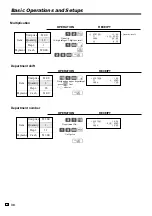25
Intr
oducing the Register
E
J
Error correct / Cancel key
e
Use this key to correct registration errors and to cancel
registration of entire transactions.
K
Post receipt key
<
Use this key to produce a post-finalization receipt.
L
Department keys
!
,
"
, ~
Use these keys to register items to departments.
M
Charge key
h
Use this key to register a charge sale.
N
Currency exchange key
ç
,
†
Use this key for calculating subtotal amounts or paying
amount due in foreign currency.
O
Premium key
U
Use this key to register premiums.
P
Open key
j
Use this key to temporarily release a limitation on the
number of digits that can be input for a unit price.
Q
Department no. / Department shift key
}
Department no.: Use this key to input department num-
bers.
Department shift: Use this key to shift the department key
number from 1 through 25 to 26 through 50.
!
2
Dept 01
}
!
2
Dept 26
"
2
Dept 02
}
"
2
Dept 27
:
:
R
Coupon key
H
Use this key to register coupons.
S
Non-add key
b
Use this key to print reference number (to identify a
personal check, credit card, etc.) during a transaction, use
this key after some numerical entries.
T
No sale key
n
Use this key to open the drawer without registering
anything.
U
VAT key
V
Use this key to print a VAT breakdown.