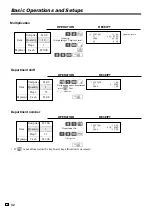23
Intr
oducing the Register
E
1
Item count and subtotal
This part of the display shows item sold count and
subtotal.
2
Item / Key / Change descriptor
When you register an item or key, the item / key /
change descriptor appears here.
Mode descriptor is also displayed here.
3
Amount / Quantity
This part of the display shows monetary amounts.
It also can be used to show the current time.
(The current date is shown in the alphanumeric
display.)
4
Taxable sales status indicators
When you register a taxable item, the corresponting
indicator is lit.
Displays
Main Display
Pop-up (customer) display
(alphan numeric display)
(numeric display)
Item registration (by department/PLU)
Repeat registration
Totalize operation
"50
3
'66
3
!50
3
5
Number of repeats
Anytime you perform a repeat registration (page 31,
36), the number of repeats appears here.
Note that only one digit is displayed for the number
of repeats. This means that a “5” could mean 5, 15 or
even 25 repeats.
6
Tendered amount
When the tender operation is made, the entered value
appears here.
7
Total / Change indicators
When the TOTAL indicator is lit, the displayed value
is monetary total or subtotal amount.
When the CHANGE indicator is lit, the displayed
value is the change due.
1
3
4
2
3 ST •12.34
DEPT001
!50
RPT
AMOUNT
T1
T2
T3
T4
TOTAL CHANGE
6
3
2
CASH •20.00
CG
'66
RPT
AMOUNT
T1
T2
T3
T4
TOTAL CHANGE
7
1
3
2
6 ST •19.84
PLU0001
3 "50
RPT
AMOUNT
T1
T2
T3
T4
TOTAL CHANGE
5
4
Summary of Contents for SE-C300
Page 19: ...19 Getting Started E ...