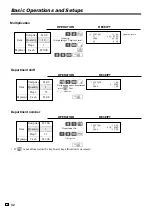18
Getting Started
E
15. Advanced operations and Setups
Using clerk functions ..................................... 48
Single item cash sales .................................... 49
Currency exchange function .......................... 50
Premium ......................................................... 52
Coupon ........................................................... 52
VAT breakdown printing ................................ 53
Age verification ............................................. 53
Check tracking system ................................... 54
Flat-PLU ........................................................ 57
Text recall....................................................... 57
Input the number of customers ...................... 57
Clerk interrupt function ................................. 58
17. Troubleshooting
16. Issuing reports
Condiment / preparation PLUs ...................... 59
Set menu ........................................................ 59
Arrangement key registrations ....................... 60
Tips ................................................................ 60
Item correction by using VOID key ............... 61
Addition ......................................................... 61
Department / PLU name selection / set ......... 62
Preset message /graphic selection / set .......... 62
Character manual input .................................. 63
Machine feature program ............................... 70
Key function program .................................... 78
Keyboard layout change ................................ 87
Individual item read report ............................ 88
Daily read report ............................................ 89
PLU report ................................................ 89
Monthly report .......................................... 89
Hourly report ............................................ 89
Group report ............................................. 89
Flash report ............................................... 89
Electronic journal report ........................... 89
Open check report ..................................... 89
Daily reset report ........................................... 90
Periodic sales report ....................................... 94
Program read report ....................................... 96
E sign appears .............................................. 100
* sign appears ............................................... 101
Drawer does not open .................................. 101
L sign appears .............................................. 103
To replace receipt / journal paper......... 104, 105
Summary of Contents for SE-C300
Page 19: ...19 Getting Started E ...