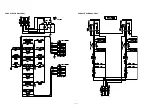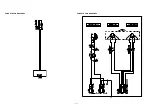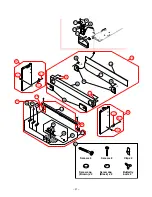— 15 —
5. Headphone check
1
Press “FUNCTION” button to perform the “Headphone check.”
The confirmation chord C6 sounds and “PLAY” LED lights.
2
Connect the headphone to the LEFT jack.
“REC” LED lights.
3
Remove the headphone from the jack.
“PLAY” LED lights.
4
Connect the tuning meter to the RIGHT jack.
“REC” LED lights.
5
Press the “A4” key.
Make sure that the tuning meter is set at 440
±
2sents.
6
Remove the tuning meter from the jack.
“PLAY” LED lights.
7
Press “FUNTION” button to finish the “headphone check.”
The confirmation chord C6 sounds.
6. MIDI check (If there is no MIDI cable, this check can be skipped.)
1
Press “TONE1” button to perform the “MIDI check.”
NG tone sounds.
2
Connect a MIDI cable.
3
Press the “TONE1” button and make sure confirmation chord C7 sounds.
4
Press the “FUNCTION” button.
The confirmation chord C6 sounds twice.
5
Turn off the “POWER” button.
6
Turn on the “POWER” button.
The diagnostic program ends.
1
Remove the Pedal unit.
2
Remove the MIDI cable.
Summary of Contents for Privia PX-700
Page 1: ...ELECTRONIC KEYBOARD PX 700 SEP 2005 PX 700 Ver 9 Jan 2010 INDEX...
Page 6: ...4 PRINTED CIRCUIT BOARDS MAIN PCB M404 MDA1 Bottom view Top view SUB PCB M404 PSA1...
Page 7: ...5 CONSOLE PCB M406 CNA1 CONSOLE PCB M406 CNA2 CONSOLE PCB M406 CNA3 CONSOLE PCB M406 CNA4...
Page 19: ...17 SUB PCB M404 PSA1 NOTE The portions marked as UNUSED are not used on this model...
Page 20: ...18 CONSOLE PCB M406 CNA1 CONSOLE PCB M406 CNA2...
Page 21: ...19 CONSOLE PCB M406 CNA3 CONSOLE PCB M406 CNA4...