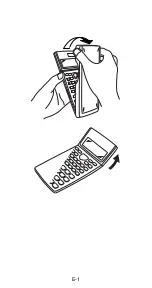E-6
k
Angle Unit Conversion ......................................... 20
k
Coordinate Conversion (Pol (
x
,
y
), Rec (
r
,
θ
)) ..... 21
k
Engineering Notation Calculations ....................... 21
Statistical Calculations ......................... 22
Standard Deviation .................................................. 22
Regression Calculations .......................................... 24
Technical Information ........................... 28
k
When you have a problem...... ............................. 28
k
Error Messages ................................................... 28
k
Order of Operations ............................................. 30
k
Stacks .................................................................. 31
k
Input Ranges ....................................................... 32
Power Supply ........................................ 34
Specifications ........................................ 35