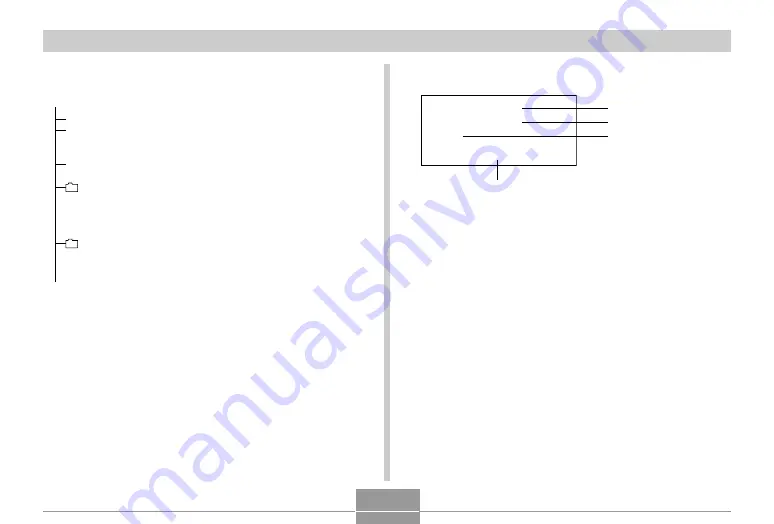
101
PLAYING AN AUDIO FILE
(EX-M1 Only)
The above PLAYLIST.TXT file specifies the following play-
back sequence.
1. Playback the MP3 file named AUDIO001.MP3.
2. Playback the MP3 file named AUDIO002.MP3.
3. Playback all the files in the folder named POPS.
4. Playback the MP3 file named ROCK0002.MP3, which is
located in folder named ROCK.
AUDIO001.MP3
AUDIO002.MP3
POPS
ROCK\ROCK0002.MP3
1
4
■
Example PLAYLIST.TXT File Contents
■
Example Folder Structure
<¥AUDIO¥>
(Folder containing MP3 files)
AUDIO001.MP3
(MP3 file)
AUDIO002.MP3
(MP3 file)
PLAYLIST.TXT
(PLAYLIST file)
POPS
(Folder containing MP3 files)
POPS0001.MP3
(MP3 file)
POPS0002.MP3
(MP3 file)
ROCK
(Folder containing MP3 files)
ROCK0001.MP3
(MP3 file)
ROCK0002.MP3
(MP3 file)
. . .
. . .
. . .
2
3















































