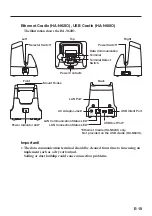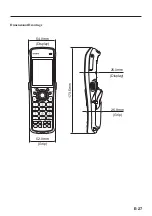E-19
Loading the Backup Battery
1. Loosen the 2 screws and remove the
battery cover by opening the notch with
your
fi
ngernail.
2. Load the battery from the direction of
the arrow, ensuring that the polarity
(+ and -) is correct.
3. Re-install the battery cover and tighten the 2 screws.
Removing the Backup Battery
1. As shown in the illustration, use a
pointed implement such as a ballpoint
pen to remove the battery.
Screws (2)
Notch
Screws (2)
Notch