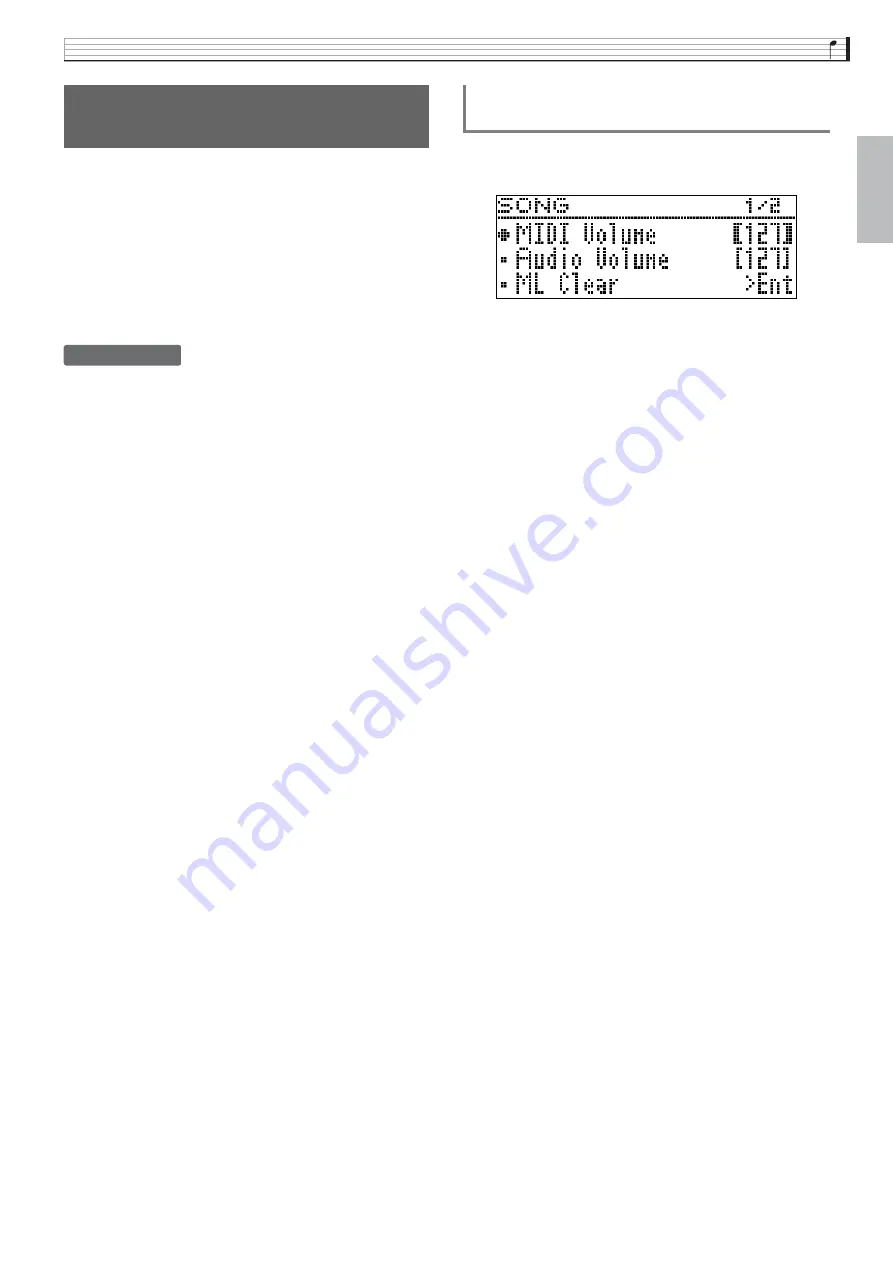
Using B
u
ilt-in Songs (Concert Play, M
u
sic Li
b
rary)
EN-29
En
g
lish
You can use your Digital Piano to play back audio
files
*
1
and MIDI files
*
2
stored on a commercially
available USB flash drive.
See “USB Flash Drive” on page EN-46 for more
information.
*
1 WAV format (Linear PCM, 16bit, 44.1 kHz, Stereo)
*
2 Standard MIDI files (SMF format 0/1), MIDI
Recorder song files (CSR format), CASIO MIDI files
(CM2 format)
PREPARATION
•
Prepare a USB flash drive that contains data
recorded to it using the Digital Piano’s Audio
Recorder. See “Audio Recorder (Recording to a USB
Flash Drive)” on page EN-37 for more information.
You can also use a computer to save song data to the
USB Flash Drive for playback. See “Saving Standard
Song Data to a USB Flash Drive” on page EN-50 for
more information.
•
Insert the USB flash drive that contains the data you
want to play back into your Digital Piano’s USB
flash drive port.
•
Never remove the USB flash drive while song data
stored on it is being accessed by the Digital Piano.
Doing so can corrupt the data on the USB flash drive
and damage the USB flash drive port.
1.
Press the
SONG
bu
tton.
2.
Use the
u
and
i
bu
ttons to select the song
data type yo
u
want.
•
MIDI file: SMF
•
Audio file: AUDIO PLAY
3.
Use the
q
and
w
arrow
bu
ttons to select a
song and then press the
ENTER
bu
tton.
•
You can use the
u
and
i
arrow buttons to scroll
through the song list pages.
4.
Press the
/
k
bu
tton to start play
b
ack.
•
For details about these operations (playback, pause,
rewind, fast forward, A-B repeat, etc.), see “Starting
and Stopping Playback” in “Operations Common to
All Modes” (page EN-8).
•
For details about how to return to the home screen,
see “About the Home Screen” (page EN-8).
1.
Hold down the
SONG
bu
tton
u
ntil the setting
screen shown
b
elow appears.
2.
Use the
q
and
w
bu
ttons to select the
song data type yo
u
want.
•
MIDI file: MIDI Volume
•
Audio file: Audio Volume
3.
Use the
u
(–)
and
i
(+)
arrow
bu
ttons to
adj
u
st the vol
u
me.
•
The setting range is 0 to 127.
4.
Press the
EXIT
bu
tton to exit the setting
screen.
Playin
g
Back Son
g
Data
Stored on a USB Flash Drive
To adjust the playback volume level of
son
g
data
















































