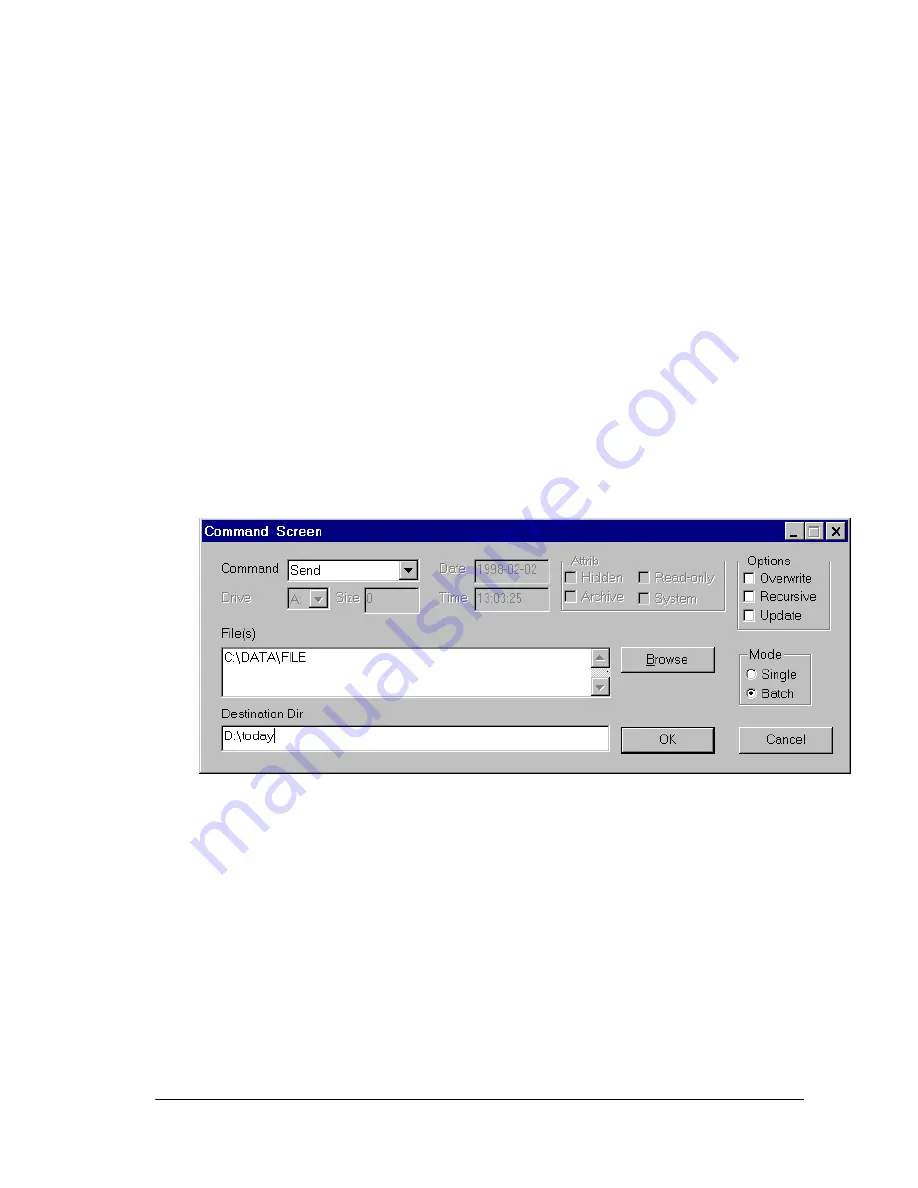
19
3.2 File Download
Transfer files from the PC to the IT-2000.
There are two methods for specifying the files to be downloaded: specifying files from the PC, and
specifying files from the IT-2000.
3.2.1 Specifying Files from PC
Operation on PC
Start up the Upload/Download Utility on the PC and select "Command" from the "Execute"
menu to display the Command Screen.
Set the Command field to "Send".
In the "File(s)" field specify the name of the objective file on the PC by its full path name.
In the "Destination Dir" field specify the directory by its full path name on the IT-2000 in
which the received file is to be stored.
Fig. 3.3 Command Screen
Set any "Options" item, if necessary.
Set "Mode" option, if necessary.
Click on the [OK] button.
If the preparation has been completed on the IT-2000 side, the progress bar will be displayed and
file downloading will begin. If a communication anomaly occurs, an error message will be displayed
and communication will be terminated.



























