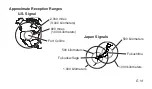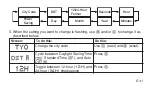E-26
Problem
Cannot perform
manual receive.
Auto receive is
turned on, but
the Level 3
indicator does
not appear on
the display.
Probable Cause
•
The watch is not in the Timekeeping
Mode.
•
Your Home City is a city code that does
not support signal reception.
•
You changed the time setting manually.
•
The watch was not in the Timekeeping
or World Time Mode, or you performed
some button operation during auto
receive.
What you should do
•
Enter the Timekeeping Mode
and try again (page E-23).
•
Select one of the following city
codes as your Home City
(page E-12):
SEL
,
TYO
,
YVR
,
LAX
,
YEA
,
DEN
,
MEX
,
YWG
,
CHI
,
MIA
,
YTO
,
NYC
,
YHZ
,
YYT
.
•
Perform manual signal receive
or wait until the next auto
receive is performed.
Signal Receive Troubleshooting
Check the following points whenever you experience problems with calibration signal
reception.